I just damaged my VeraCrypt volume (.hc file) with this tool (Shred files). I started by mistake erasing very important volume with Gutmann Lite (performs 10 overwrites) algorithm, which lasted less than 2 seconds after which I (in panic) pressed cancel. Now I can't get access to this volume with very sensitive 72GB of personal data. The .hc file still weighs the same 70+ gigabytes, but I can no longer open it.
I screwed up so badly. Never did a single backup of this file and simply missclicked (in 4:00 AM, didn't sleep for 20h+). I can't even discribe how important this file to me. Please help!
Here is error:
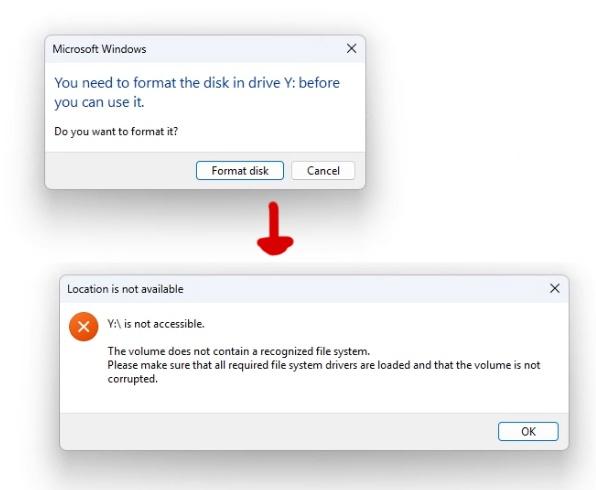
I screwed up so badly. Never did a single backup of this file and simply missclicked (in 4:00 AM, didn't sleep for 20h+). I can't even discribe how important this file to me. Please help!
Here is error:
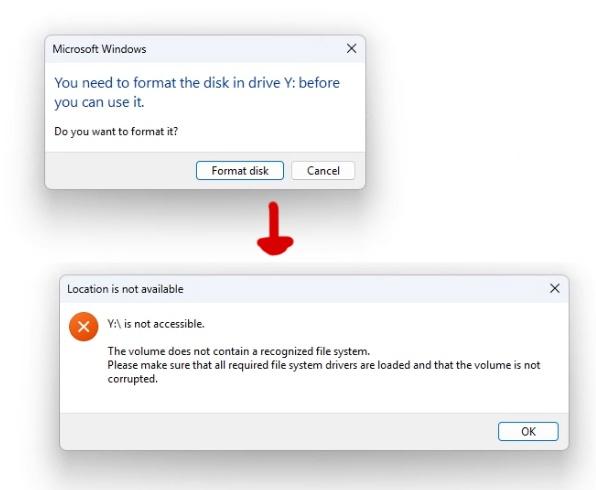
Last edited by a moderator:


![recuva64_AUan8DVgWl [20.10.23-10-22].png](https://pchelpforum.net/data/attachments/12/12819-22088296cc4344feaec462b22960c2a0.jpg)
