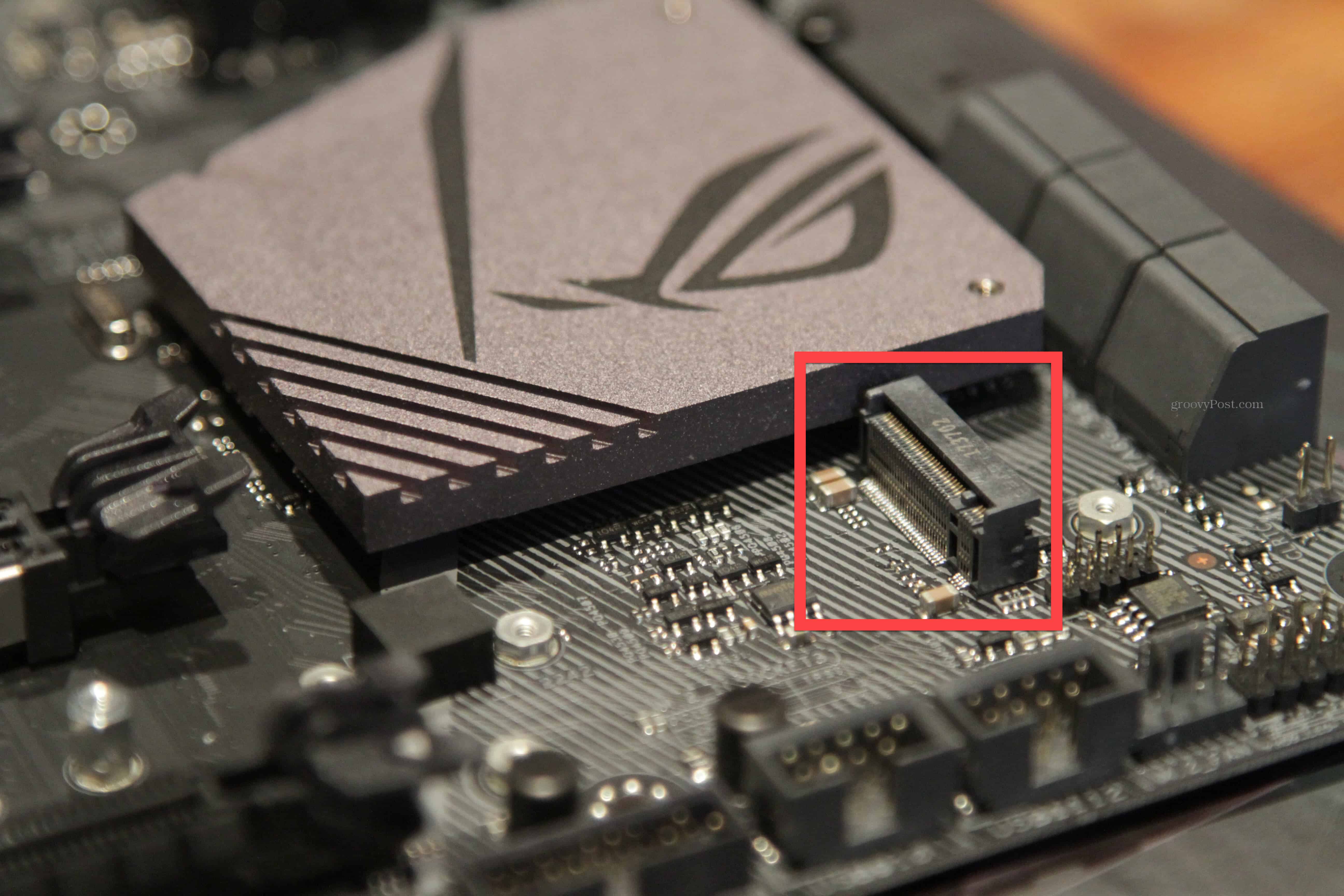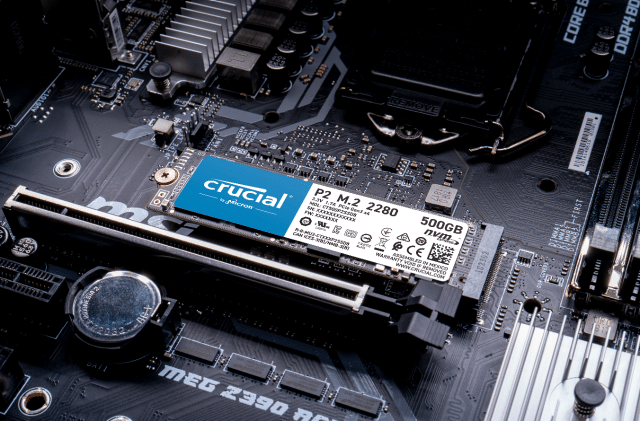This is my best friend's system. He just passed away and I'm trying to help his wife with things.
Specifically, I need to remove the main hard drive but I don't know where it is. There are 3 removable backup drives that swap out in the front behind the key panel. None of those contain Windows so where is the C drive located ?
Thanks so much for your help.



Specifically, I need to remove the main hard drive but I don't know where it is. There are 3 removable backup drives that swap out in the front behind the key panel. None of those contain Windows so where is the C drive located ?
Thanks so much for your help.