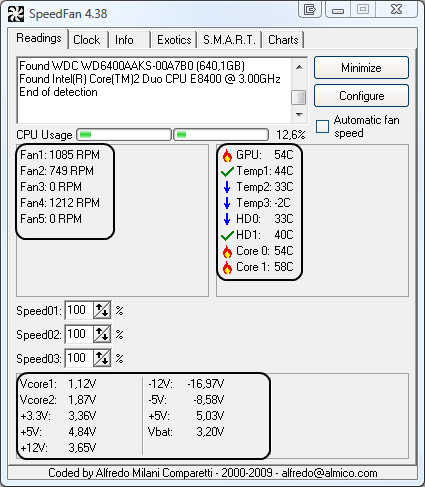Hi all
First time poster in this forum. I hope it is okay to post on this section of the forums.
I built this PC around February 2017, GPU temperature than would go upto around 79-80c. Recently my GPU temperatures are going up to 82c-85c. Any advice on bringing the temperatures down will be appreciated. (Attached is a PC Picture)
Fans setup:
Front Intake: 2 Corsair CO-9050046-WW ML Series ML140 Pro LED White 140 mm
Exhaust Rear: 1 Corsair CO-9050041-WW ML Series ML120 Pro LED 120 mm
Exhaust Top: 1 Corsair CO-9050046-WW ML Series ML140 Pro LED White 140 mm
MY PC Specs as follows:
Case: NZXT S340 White
PSU: EVGA 650W Gold Modular
MOBO: Asus z270 Strix
CPU: I7 7700K
CPU Cooler: NZXT X41 Liquid Cooler
GPU: EVGA GTX 1080 SC
Memory: 16GB DDR4 G. Skills
Storage: 250GB SSD / 2TB Hard Drive
Windows 10

First time poster in this forum. I hope it is okay to post on this section of the forums.
I built this PC around February 2017, GPU temperature than would go upto around 79-80c. Recently my GPU temperatures are going up to 82c-85c. Any advice on bringing the temperatures down will be appreciated. (Attached is a PC Picture)
Fans setup:
Front Intake: 2 Corsair CO-9050046-WW ML Series ML140 Pro LED White 140 mm
Exhaust Rear: 1 Corsair CO-9050041-WW ML Series ML120 Pro LED 120 mm
Exhaust Top: 1 Corsair CO-9050046-WW ML Series ML140 Pro LED White 140 mm
MY PC Specs as follows:
Case: NZXT S340 White
PSU: EVGA 650W Gold Modular
MOBO: Asus z270 Strix
CPU: I7 7700K
CPU Cooler: NZXT X41 Liquid Cooler
GPU: EVGA GTX 1080 SC
Memory: 16GB DDR4 G. Skills
Storage: 250GB SSD / 2TB Hard Drive
Windows 10