Hi there, I'm posting here to see if anyone has any insights into a problem I'm having with my Google Chrome browser.
I have already posted this problem on Google Chrome's 'Help Center' and have gotten no useful response from them at all.
It seems as though they simply don't want to deal with issue and have locked the post so noone can respond to it!
Here is my post:
I can open up chrome and use it fine, but after a while of opening/closing different tabs, it seems like chrome starts to get confused on the windows it has and it starts to collect up a lot of '+' symbols along the taskbar. I can still use chrome fine, but they keep adding up slowly as I close more tabs. I can show example in attachment.
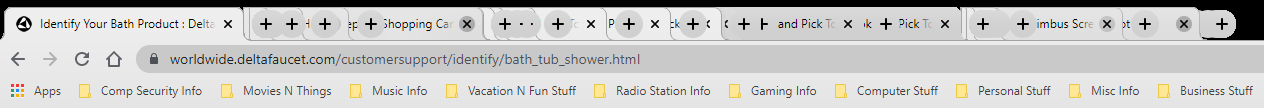
Here is there response:
Thank you for reaching our community. I hope the chrome version you installed in your pc is wrong. So kindly right click the chrome icon and then troubleshoot it. Then you can automatically test the compability of the chrome and then you will be able to access chrome easily and frequently.
Here is my follow-up:
Hi there,
I've made sure my Chrome is up to date.
Here is the ver:
Chrome is up to date
Version 98.0.4758.82 (Official Build) (64-bit)
I will see if this still happens.
2/6/22: After making sure my chrome is on the current version, again, I still have the above stated problem with extra '+' symbols collecting along the top of my task bar. It looks like Chrome is not properly shutting down old tabs when I am done using them. Although, I am not sure how to verify this. But the fact that multiple '+' symbols (which seem to be indicative of old tabs) keep collecting along the task bar the more work I do in Chrome. Any other suggestions would be of great help. This problem seems to have started within the past month or so I'd say.
From there, no more response from them and they locked the post so noone can respond to it.
Has anyone else had any similiar issues?
I have not tried to delete cookies since there are cookies I don't want to delete and don't know how to tell which ones they are or how to weed them out?
Thanks, in advance,
I have already posted this problem on Google Chrome's 'Help Center' and have gotten no useful response from them at all.
It seems as though they simply don't want to deal with issue and have locked the post so noone can respond to it!
Here is my post:
I can open up chrome and use it fine, but after a while of opening/closing different tabs, it seems like chrome starts to get confused on the windows it has and it starts to collect up a lot of '+' symbols along the taskbar. I can still use chrome fine, but they keep adding up slowly as I close more tabs. I can show example in attachment.
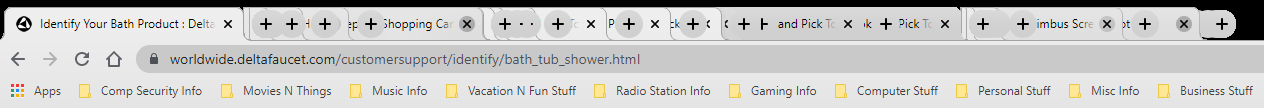
Here is there response:
Thank you for reaching our community. I hope the chrome version you installed in your pc is wrong. So kindly right click the chrome icon and then troubleshoot it. Then you can automatically test the compability of the chrome and then you will be able to access chrome easily and frequently.
Here is my follow-up:
Hi there,
I've made sure my Chrome is up to date.
Here is the ver:
Chrome is up to date
Version 98.0.4758.82 (Official Build) (64-bit)
I will see if this still happens.
2/6/22: After making sure my chrome is on the current version, again, I still have the above stated problem with extra '+' symbols collecting along the top of my task bar. It looks like Chrome is not properly shutting down old tabs when I am done using them. Although, I am not sure how to verify this. But the fact that multiple '+' symbols (which seem to be indicative of old tabs) keep collecting along the task bar the more work I do in Chrome. Any other suggestions would be of great help. This problem seems to have started within the past month or so I'd say.
From there, no more response from them and they locked the post so noone can respond to it.
Has anyone else had any similiar issues?
I have not tried to delete cookies since there are cookies I don't want to delete and don't know how to tell which ones they are or how to weed them out?
Thanks, in advance,

