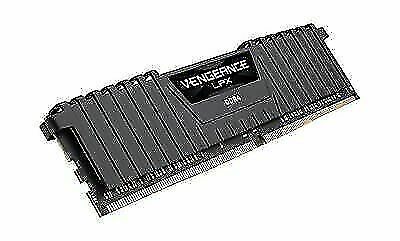Hi.
My sons gaming pc has recently been upgraded. we have the following hardware
Nvidia Geoforce GTX 1660 Super GPU
AMD Ryen 5 2600
Samsung 2tb ssd
Gigabyte A320M S2H Motherboard.
16GB Corsair vengance ddr4 ram (2x 8gb sticks)
2x Benq HD monitors.
We installed the new ssd, graphics card and ram recently and ever since games keep crashing either midway in a game or when its loading up. His favourite games are Rust and Modern Warfare and GTA 5.
All games played great until the upgrade.
Im not very experienced with PC,s. But what ive done to try and rectify the problem is:
Clean Windows install.
Removed all old drivers with DDU.
Stopped windows installing driver in tweaker.
Installed drivers from Nvidia and AMD.
Mem tested the ram.
Did a Benchmark test and it did really well.
Im not sure what else to try.
After all this we have just tried loading modern warfare and it crashed whilst loading giving "DEV ERROR 5624"
Rust just stops and close to desktop.
Dont usually have aBSOD.
Anyone have any ideas what I could try. Is something in the pc causing this??
Thanks for reading.
My sons gaming pc has recently been upgraded. we have the following hardware
Nvidia Geoforce GTX 1660 Super GPU
AMD Ryen 5 2600
Samsung 2tb ssd
Gigabyte A320M S2H Motherboard.
16GB Corsair vengance ddr4 ram (2x 8gb sticks)
2x Benq HD monitors.
We installed the new ssd, graphics card and ram recently and ever since games keep crashing either midway in a game or when its loading up. His favourite games are Rust and Modern Warfare and GTA 5.
All games played great until the upgrade.
Im not very experienced with PC,s. But what ive done to try and rectify the problem is:
Clean Windows install.
Removed all old drivers with DDU.
Stopped windows installing driver in tweaker.
Installed drivers from Nvidia and AMD.
Mem tested the ram.
Did a Benchmark test and it did really well.
Im not sure what else to try.
After all this we have just tried loading modern warfare and it crashed whilst loading giving "DEV ERROR 5624"
Rust just stops and close to desktop.
Dont usually have aBSOD.
Anyone have any ideas what I could try. Is something in the pc causing this??
Thanks for reading.