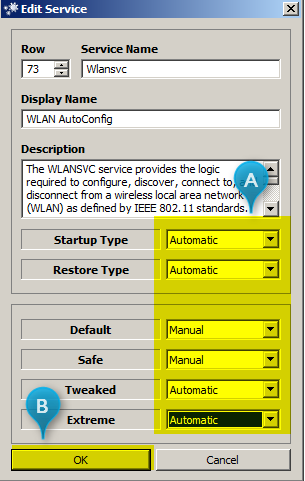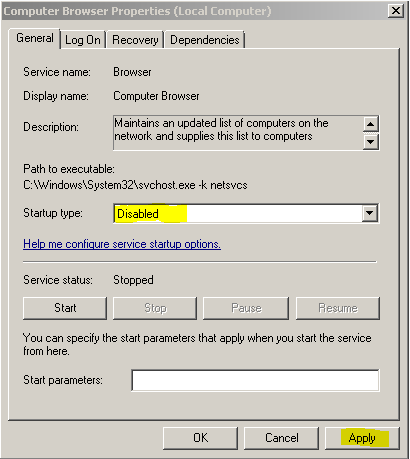======================== Flush DNS: ===================================
Windows IP Configuration
Successfully flushed the DNS Resolver Cache.
========================= IE Proxy Settings: ==============================
Proxy is not enabled.
No Proxy Server is set.
"Reset IE Proxy Settings": IE Proxy Settings were reset.
========================= Hosts content: =================================
========================= IP Configuration: ================================
Intel(R) I211 Gigabit Network Connection = Ethernet 2 (Connected)
# ----------------------------------
# IPv4 Configuration
# ----------------------------------
pushd interface ipv4
reset
set global icmpredirects=enabled
add route prefix=0.0.0.0/0 interface="Hamachi" nexthop=25.0.0.1 publish=Yes
set interface interface="Local Area Connection* 1" forwarding=enabled advertise=enabled nud=enabled ignoredefaultroutes=disabled
set interface interface="Ethernet 2" forwarding=enabled advertise=enabled nud=enabled ignoredefaultroutes=disabled
set interface interface="Hamachi" forwarding=enabled advertise=enabled metric=9000 nud=enabled ignoredefaultroutes=disabled
set interface interface="ethernet_0" forwarding=enabled advertise=enabled nud=enabled ignoredefaultroutes=disabled
set interface interface="ethernet_4" forwarding=enabled advertise=enabled nud=enabled ignoredefaultroutes=disabled
set subinterface interface= subinterface=ethernet_7 mtu=1404
set subinterface interface= subinterface=ethernet_5 mtu=1404
popd
# End of IPv4 configuration
Windows IP Configuration
Host Name . . . . . . . . . . . . : JakesPC
Primary Dns Suffix . . . . . . . :
Node Type . . . . . . . . . . . . : Hybrid
IP Routing Enabled. . . . . . . . : No
WINS Proxy Enabled. . . . . . . . : No
DNS Suffix Search List. . . . . . : hsd1.ca.comcast.net.
Ethernet adapter Ethernet 2:
Connection-specific DNS Suffix . : hsd1.ca.comcast.net.
Description . . . . . . . . . . . : Intel(R) I211 Gigabit Network Connection
Physical Address. . . . . . . . . : 4C-CC-6A-8C-3D-57
DHCP Enabled. . . . . . . . . . . : Yes
Autoconfiguration Enabled . . . . : Yes
IPv6 Address. . . . . . . . . . . : 2601:646:8d81:98b0:d52e:28b9:d4a6:32da(Preferred)
Temporary IPv6 Address. . . . . . : 2601:646:8d81:98b0:5149:1657:d3d6:388e(Deprecated)
Temporary IPv6 Address. . . . . . : 2601:646:8d81:98b0:a880:99bc:2986:8118(Preferred)
Link-local IPv6 Address . . . . . : fe80::d52e:28b9:d4a6:32da%3(Preferred)
IPv4 Address. . . . . . . . . . . : 10.0.0.22(Preferred)
Subnet Mask . . . . . . . . . . . : 255.255.255.0
Lease Obtained. . . . . . . . . . : Saturday, July 8, 2017 11:46:11 AM
Lease Expires . . . . . . . . . . : Sunday, July 16, 2017 5:05:09 PM
Default Gateway . . . . . . . . . : fe80::200:caff:fe11:2233%3
10.0.0.1
DHCP Server . . . . . . . . . . . : 10.0.0.1
DHCPv6 IAID . . . . . . . . . . . : 139250794
DHCPv6 Client DUID. . . . . . . . : 00-01-00-01-20-8D-69-CC-4C-CC-6A-8C-3D-57
DNS Servers . . . . . . . . . . . : 2001:558:feed::1
2001:558:feed::2
75.75.75.75
75.75.76.76
NetBIOS over Tcpip. . . . . . . . : Enabled
Tunnel adapter Local Area Connection* 2:
Media State . . . . . . . . . . . : Media disconnected
Connection-specific DNS Suffix . :
Description . . . . . . . . . . . : Microsoft Teredo Tunneling Adapter
Physical Address. . . . . . . . . : 00-00-00-00-00-00-00-E0
DHCP Enabled. . . . . . . . . . . : No
Autoconfiguration Enabled . . . . : Yes
Server: cdns01.comcast.net
Address: 2001:558:feed::1
Name: google.com
Addresses: 2607:f8b0:4005:80a::200e
216.58.194.174
Pinging google.com [2607:f8b0:4005:808::200e] with 32 bytes of data:
Reply from 2607:f8b0:4005:808::200e: time=14ms
Reply from 2607:f8b0:4005:808::200e: time=10ms
Ping statistics for 2607:f8b0:4005:808::200e:
Packets: Sent = 2, Received = 2, Lost = 0 (0% loss),
Approximate round trip times in milli-seconds:
Minimum = 10ms, Maximum = 14ms, Average = 12ms
Server: cdns01.comcast.net
Address: 2001:558:feed::1
Name: yahoo.com
Addresses: 2001:4998:c:a06::2:4008
2001:4998:58:c02::a9
2001:4998:44:204::a7
98.138.253.109
206.190.36.45
98.139.180.149
Pinging yahoo.com [2001:4998:58:c02::a9] with 32 bytes of data:
Reply from 2001:4998:58:c02::a9: time=78ms
Reply from 2001:4998:58:c02::a9: time=83ms
Ping statistics for 2001:4998:58:c02::a9:
Packets: Sent = 2, Received = 2, Lost = 0 (0% loss),
Approximate round trip times in milli-seconds:
Minimum = 78ms, Maximum = 83ms, Average = 80ms
Pinging 127.0.0.1 with 32 bytes of data:
Reply from 127.0.0.1: bytes=32 time<1ms TTL=128
Reply from 127.0.0.1: bytes=32 time<1ms TTL=128
Ping statistics for 127.0.0.1:
Packets: Sent = 2, Received = 2, Lost = 0 (0% loss),
Approximate round trip times in milli-seconds:
Minimum = 0ms, Maximum = 0ms, Average = 0ms
===========================================================================
Interface List
3...4c cc 6a 8c 3d 57 ......Intel(R) I211 Gigabit Network Connection
1...........................Software Loopback Interface 1
2...00 00 00 00 00 00 00 e0 Microsoft Teredo Tunneling Adapter
===========================================================================
IPv4 Route Table
===========================================================================
Active Routes:
Network Destination Netmask Gateway Interface Metric
0.0.0.0 0.0.0.0 10.0.0.1 10.0.0.22 25
10.0.0.0 255.255.255.0 On-link 10.0.0.22 281
10.0.0.22 255.255.255.255 On-link 10.0.0.22 281
10.0.0.255 255.255.255.255 On-link 10.0.0.22 281
127.0.0.0 255.0.0.0 On-link 127.0.0.1 331
127.0.0.1 255.255.255.255 On-link 127.0.0.1 331
127.255.255.255 255.255.255.255 On-link 127.0.0.1 331
224.0.0.0 240.0.0.0 On-link 127.0.0.1 331
224.0.0.0 240.0.0.0 On-link 10.0.0.22 281
255.255.255.255 255.255.255.255 On-link 127.0.0.1 331
255.255.255.255 255.255.255.255 On-link 10.0.0.22 281
===========================================================================
Persistent Routes:
Network Address Netmask Gateway Address Metric
0.0.0.0 0.0.0.0 25.0.0.1 Default
===========================================================================
IPv6 Route Table
===========================================================================
Active Routes:
If Metric Network Destination Gateway
3 281 ::/0 fe80::200:caff:fe11:2233
1 331 ::1/128 On-link
3 281 2601:646:8d81:98b0::/64 On-link
3 281 2601:646:8d81:98b0:5149:1657:d3d6:388e/128
On-link
3 281 2601:646:8d81:98b0:a880:99bc:2986:8118/128
On-link
3 281 2601:646:8d81:98b0:d52e:28b9:d4a6:32da/128
On-link
3 281 fe80::/64 On-link
3 281 fe80::d52e:28b9:d4a6:32da/128
On-link
1 331 ff00::/8 On-link
3 281 ff00::/8 On-link
===========================================================================
Persistent Routes:
If Metric Network Destination Gateway
0 9000 ::/0 2620:9b::1900:1
0 4294967295 2620:9b::/96 On-link
===========================================================================
========================= Winsock entries =====================================
Catalog5 01 C:\WINDOWS\SysWOW64\napinsp.dll [54784] (Microsoft Corporation)
Catalog5 02 C:\WINDOWS\SysWOW64\pnrpnsp.dll [70144] (Microsoft Corporation)
Catalog5 03 C:\WINDOWS\SysWOW64\pnrpnsp.dll [70144] (Microsoft Corporation)
Catalog5 04 C:\WINDOWS\SysWOW64\NLAapi.dll [63488] (Microsoft Corporation)
Catalog5 05 C:\WINDOWS\SysWOW64\mswsock.dll [305568] (Microsoft Corporation)
Catalog5 06 C:\WINDOWS\SysWOW64\winrnr.dll [23040] (Microsoft Corporation)
Catalog9 01 C:\WINDOWS\SysWOW64\mswsock.dll [305568] (Microsoft Corporation)
Catalog9 02 C:\WINDOWS\SysWOW64\mswsock.dll [305568] (Microsoft Corporation)
Catalog9 03 C:\WINDOWS\SysWOW64\mswsock.dll [305568] (Microsoft Corporation)
Catalog9 04 C:\WINDOWS\SysWOW64\mswsock.dll [305568] (Microsoft Corporation)
Catalog9 05 C:\WINDOWS\SysWOW64\mswsock.dll [305568] (Microsoft Corporation)
Catalog9 06 C:\WINDOWS\SysWOW64\mswsock.dll [305568] (Microsoft Corporation)
Catalog9 07 C:\WINDOWS\SysWOW64\mswsock.dll [305568] (Microsoft Corporation)
Catalog9 08 C:\WINDOWS\SysWOW64\mswsock.dll [305568] (Microsoft Corporation)
Catalog9 09 C:\WINDOWS\SysWOW64\mswsock.dll [305568] (Microsoft Corporation)
Catalog9 10 C:\WINDOWS\SysWOW64\mswsock.dll [305568] (Microsoft Corporation)
Catalog9 11 C:\WINDOWS\SysWOW64\mswsock.dll [305568] (Microsoft Corporation)
Catalog9 12 C:\WINDOWS\SysWOW64\mswsock.dll [305568] (Microsoft Corporation)
x64-Catalog5 01 C:\Windows\System32\napinsp.dll [66560] (Microsoft Corporation)
x64-Catalog5 02 C:\Windows\System32\pnrpnsp.dll [85504] (Microsoft Corporation)
x64-Catalog5 03 C:\Windows\System32\pnrpnsp.dll [85504] (Microsoft Corporation)
x64-Catalog5 04 C:\Windows\System32\NLAapi.dll [79872] (Microsoft Corporation)
x64-Catalog5 05 C:\Windows\System32\mswsock.dll [358600] (Microsoft Corporation)
x64-Catalog5 06 C:\Windows\System32\winrnr.dll [31232] (Microsoft Corporation)
x64-Catalog9 01 C:\Windows\System32\mswsock.dll [358600] (Microsoft Corporation)
x64-Catalog9 02 C:\Windows\System32\mswsock.dll [358600] (Microsoft Corporation)
x64-Catalog9 03 C:\Windows\System32\mswsock.dll [358600] (Microsoft Corporation)
x64-Catalog9 04 C:\Windows\System32\mswsock.dll [358600] (Microsoft Corporation)
x64-Catalog9 05 C:\Windows\System32\mswsock.dll [358600] (Microsoft Corporation)
x64-Catalog9 06 C:\Windows\System32\mswsock.dll [358600] (Microsoft Corporation)
x64-Catalog9 07 C:\Windows\System32\mswsock.dll [358600] (Microsoft Corporation)
x64-Catalog9 08 C:\Windows\System32\mswsock.dll [358600] (Microsoft Corporation)
x64-Catalog9 09 C:\Windows\System32\mswsock.dll [358600] (Microsoft Corporation)
x64-Catalog9 10 C:\Windows\System32\mswsock.dll [358600] (Microsoft Corporation)
x64-Catalog9 11 C:\Windows\System32\mswsock.dll [358600] (Microsoft Corporation)
x64-Catalog9 12 C:\Windows\System32\mswsock.dll [358600] (Microsoft Corporation)
========================= Event log errors: ===============================
Application errors:
==================
Error: (07/09/2017 09:00:16 PM) (Source: Application Error) (User: )
Description: Faulting application name: Photoshop.exe, version: 18.1.1.252, time stamp: 0x58fefd04
Faulting module name: Dicom.8bi, version: 18.1.1.252, time stamp: 0x58feff65
Exception code: 0xc0000005
Fault offset: 0x00000000004266a0
Faulting process id: 0x2cd0
Faulting application start time: 0xPhotoshop.exe0
Faulting application path: Photoshop.exe1
Faulting module path: Photoshop.exe2
Report Id: Photoshop.exe3
Faulting package full name: Photoshop.exe4
Faulting package-relative application ID: Photoshop.exe5
Error: (07/09/2017 12:48:10 PM) (Source: Microsoft-Windows-Immersive-Shell) (User: JAKESPC)
Description: Activation of app Microsoft.Windows.Photos_8wekyb3d8bbwe!App failed with error: -2144927141 See the Microsoft-Windows-TWinUI/Operational log for additional information.
Error: (07/08/2017 08:08:10 PM) (Source: Microsoft-Windows-Immersive-Shell) (User: JAKESPC)
Description: Activation of app Microsoft.SkypeApp_kzf8qxf38zg5c!App failed with error: -2144927141 See the Microsoft-Windows-TWinUI/Operational log for additional information.
Error: (07/08/2017 06:12:00 PM) (Source: Microsoft-Windows-Immersive-Shell) (User: JAKESPC)
Description: Activation of app Microsoft.Windows.Photos_8wekyb3d8bbwe!App failed with error: -2147023170 See the Microsoft-Windows-TWinUI/Operational log for additional information.
Error: (07/02/2017 03:31:42 PM) (Source: Microsoft-Windows-Immersive-Shell) (User: JAKESPC)
Description: Activation of app Microsoft.LockApp_cw5n1h2txyewy!WindowsDefaultLockScreen failed with error: -2144927142 See the Microsoft-Windows-TWinUI/Operational log for additional information.
Error: (07/02/2017 02:19:08 PM) (Source: Microsoft-Windows-Immersive-Shell) (User: JAKESPC)
Description: Activation of app Microsoft.BingWeather_8wekyb3d8bbwe!App failed with error: -2144927148 See the Microsoft-Windows-TWinUI/Operational log for additional information.
Error: (07/02/2017 01:22:44 PM) (Source: MSDTC Client 2) (User: )
Description: 0x8007085A
Error: (07/02/2017 01:20:00 PM) (Source: MSDTC Client 2) (User: )
Description: 0x8007085A
Error: (07/02/2017 01:20:00 PM) (Source: MSDTC 2) (User: )
Description: 0x8007085A
Error: (07/02/2017 01:20:00 PM) (Source: MSDTC Client 2) (User: )
Description: 0x8007085A
System errors:
=============
Error: (07/09/2017 07:13:17 PM) (Source: DCOM) (User: NT AUTHORITY)
Description: {F3B4E234-7A68-4E43-B813-E4BA55A065F6}
Error: (07/09/2017 05:05:17 PM) (Source: DCOM) (User: NT AUTHORITY)
Description: application-specificLocalActivation{D63B10C5-BB46-4990-A94F-E40B9D520160}{9CA88EE3-ACB7-47C8-AFC4-AB702511C276}NT AUTHORITYSYSTEMS-1-5-18LocalHost (Using LRPC)UnavailableUnavailable
Error: (07/09/2017 12:48:14 PM) (Source: DCOM) (User: NT AUTHORITY)
Description: application-specificLocalActivation{D63B10C5-BB46-4990-A94F-E40B9D520160}{9CA88EE3-ACB7-47C8-AFC4-AB702511C276}NT AUTHORITYSYSTEMS-1-5-18LocalHost (Using LRPC)UnavailableUnavailable
Error: (07/09/2017 12:48:10 PM) (Source: DCOM) (User: JAKESPC)
Description: Microsoft.Windows.Photos_2017.18062.12990.0_x64__8wekyb3d8bbwe!App.AppXy9rh3t8m2jfpvhhxp6y2ksgeq77vymbq.mca
Error: (07/08/2017 11:02:35 PM) (Source: Microsoft-Windows-Kernel-Power) (User: )
Description: 5
Error: (07/08/2017 08:08:10 PM) (Source: DCOM) (User: JAKESPC)
Description: Microsoft.SkypeApp_11.18.614.0_x64__kzf8qxf38zg5c!App
Error: (07/08/2017 07:57:30 PM) (Source: DCOM) (User: NT AUTHORITY)
Description: {F3B4E234-7A68-4E43-B813-E4BA55A065F6}
Error: (07/08/2017 06:12:02 PM) (Source: DCOM) (User: NT AUTHORITY)
Description: application-specificLocalActivation{D63B10C5-BB46-4990-A94F-E40B9D520160}{9CA88EE3-ACB7-47C8-AFC4-AB702511C276}NT AUTHORITYSYSTEMS-1-5-18LocalHost (Using LRPC)UnavailableUnavailable
Error: (07/08/2017 03:45:19 PM) (Source: DCOM) (User: NT AUTHORITY)
Description: application-specificLocalActivation{D63B10C5-BB46-4990-A94F-E40B9D520160}{9CA88EE3-ACB7-47C8-AFC4-AB702511C276}NT AUTHORITYSYSTEMS-1-5-18LocalHost (Using LRPC)UnavailableUnavailable
Error: (07/08/2017 11:51:03 AM) (Source: Service Control Manager) (User: )
Description: The Delivery Optimization service hung on starting.
Microsoft Office Sessions:
=========================
Error: (07/09/2017 09:00:16 PM) (Source: Application Error)(User: )
Description: Photoshop.exe18.1.1.25258fefd04Dicom.8bi18.1.1.25258feff65c000000500000000004266a02cd001d2f930f42c57d1C:\Program Files\Adobe\Adobe Photoshop CC 2017\Photoshop.exeC:\Program Files\Adobe\Adobe Photoshop CC 2017\Required\Plug-ins\File Formats\Dicom.8bicc1b8e9c-3a12-4746-a6ac-ddab051be0a0
Error: (07/09/2017 12:48:10 PM) (Source: Microsoft-Windows-Immersive-Shell)(User: JAKESPC)
Description: Microsoft.Windows.Photos_8wekyb3d8bbwe!App-2144927141
Error: (07/08/2017 08:08:10 PM) (Source: Microsoft-Windows-Immersive-Shell)(User: JAKESPC)
Description: Microsoft.SkypeApp_kzf8qxf38zg5c!App-2144927141
Error: (07/08/2017 06:12:00 PM) (Source: Microsoft-Windows-Immersive-Shell)(User: JAKESPC)
Description: Microsoft.Windows.Photos_8wekyb3d8bbwe!App-2147023170
Error: (07/02/2017 03:31:42 PM) (Source: Microsoft-Windows-Immersive-Shell)(User: JAKESPC)
Description: Microsoft.LockApp_cw5n1h2txyewy!WindowsDefaultLockScreen-2144927142
Error: (07/02/2017 02:19:08 PM) (Source: Microsoft-Windows-Immersive-Shell)(User: JAKESPC)
Description: Microsoft.BingWeather_8wekyb3d8bbwe!App-2144927148
Error: (07/02/2017 01:22:44 PM) (Source: MSDTC Client 2)(User: )
Description: 0x8007085A
Error: (07/02/2017 01:20:00 PM) (Source: MSDTC Client 2)(User: )
Description: 0x8007085A
Error: (07/02/2017 01:20:00 PM) (Source: MSDTC 2)(User: )
Description: 0x8007085A
Error: (07/02/2017 01:20:00 PM) (Source: MSDTC Client 2)(User: )
Description: 0x8007085A
=========================== Installed Programs ============================
Action! (HKLM-x32\...\Mirillis Action!) (Version: 2.3.0 - Mirillis)
Adobe Creative Cloud (HKLM-x32\...\Adobe Creative Cloud) (Version: 4.1.1.202 - Adobe Systems Incorporated)
Adobe Flash Player 26 PPAPI (HKLM-x32\...\Adobe Flash Player PPAPI) (Version: 26.0.0.131 - Adobe Systems Incorporated)
Adobe Photoshop CC 2017 (HKLM-x32\...\PHSP_18_1_1) (Version: 18.1.1 - Adobe Systems Incorporated)
Adobe Premiere Pro CC 2017 (HKLM-x32\...\PPRO_11_0_0) (Version: 11.0.0 - Adobe Systems Incorporated)
AMD OverDrive (HKLM-x32\...\{EEB605FD-C5F5-4946-90F3-D65C604A9187}) (Version: 4.3.1.0698 - Advanced Micro Devices, Inc.)
Ansel (HKLM\...\{B2FE1952-0186-46C3-BAEC-A80AA35AC5B8}_Ansel) (Version: 384.76 - NVIDIA Corporation) Hidden
ApoDispatchConfigurator (HKLM\...\{248DD729-CDAA-4679-910C-C4D48695196A}) (Version: 2.3.1501 - Nahimic) Hidden
Asmedia USB Host Controller Driver (HKLM-x32\...\{E4FB0B39-C991-4EE7-95DD-1A1A7857D33D}) (Version: 1.16.33.1 - Asmedia Technology)
Audacity 2.1.2 (HKLM-x32\...\Audacity®_is1) (Version: 2.1.2 - Audacity Team)
AudioLaunchpadConfigurator (HKLM\...\{0330687D-5820-424E-93AC-5C06393324E3}) (Version: 2.3.1501 - Nahimic) Hidden
Autodesk Inventor Content Center Libraries 2015 (Desktop Content) (HKLM\...\{B46DECD1-1964-4EF1-0000-22D71E81877C}) (Version: 19.0.15900.0000 - Autodesk)
Autodesk Inventor Professional 2015 - English (HKLM\...\Autodesk Inventor Professional 2015) (Version: 19.0.15900.0000 - Autodesk)
Autodesk Inventor Professional 2015 (HKLM\...\{7F4DD591-1964-0001-0000-7107D70F3DB4}) (Version: 19.0.15900.0000 - Autodesk) Hidden
Autodesk Inventor Professional 2015 English Language Pack (HKLM\...\{7F4DD591-1964-0001-1033-7107D70F3DB4}) (Version: 19.0.15900.0000 - Autodesk) Hidden
Autodesk Material Library 2015 (HKLM-x32\...\{427F733F-4D6C-45BC-9324-EB743104C321}) (Version: 5.2.9.100 - Autodesk)
Autodesk Material Library Base Resolution Image Library 2015 (HKLM-x32\...\{ABE2F70B-8D94-44E9-AA04-F0DB35063D62}) (Version: 5.2.9.100 - Autodesk)
Autodesk Material Library Low Resolution Image Library 2015 (HKLM-x32\...\{4FBC9635-AC56-4378-8FDE-C4D3ED072681}) (Version: 5.2.9.100 - Autodesk)
Autodesk Revit Interoperability for Inventor 2015 (HKLM\...\{0BB716E0-1500-0210-0000-097DC2F354DF}) (Version: 15.0.166.0 - Autodesk) Hidden
Autodesk Revit Interoperability for Inventor 2015 (HKLM\...\Autodesk Revit Interoperability for Inventor 2015) (Version: 15.0.166.0 - Autodesk)
Blizzard App (HKLM-x32\...\Battle.net) (Version: - Blizzard Entertainment)
CCleaner (HKLM\...\CCleaner) (Version: 5.31 - Piriform)
CEVO CS:GO Client Beta version 2.0 (HKLM-x32\...\CEVO CS:GO Client Beta_is1) (Version: 2.0 - )
CheckDevicesConfigurator (HKLM\...\{007D3757-9892-43BD-9758-5D58F132E21B}) (Version: 2.3.1501 - Nahimic) Hidden
Configurator 360 addin (HKLM-x32\...\{8FE324B0-B934-4D68-BAB5-DE2136036237}) (Version: 19.0.11300.9000 - Autodesk, Inc.)
Counter-Strike (HKLM\...\Steam App 10) (Version: - Valve)
Counter-Strike: Condition Zero (HKLM\...\Steam App 80) (Version: - Valve)
Counter-Strike: Global Offensive (HKLM\...\Steam App 730) (Version: - Valve)
CPUID HWMonitor 1.31 (HKLM\...\CPUID HWMonitor_is1) (Version: - )
Cura 14.12 (HKLM-x32\...\Cura_14.12) (Version: - )
Cura 2.3 (HKLM-x32\...\Cura 2.3) (Version: 2.3.1 - Ultimaker)
DARK SOULS™ III (HKLM\...\Steam App 374320) (Version: - FromSoftware, Inc.)
Discord (HKCU\...\Discord) (Version: 0.0.297 - Hammer & Chisel, Inc.)
Epic Games Launcher (HKLM-x32\...\{CD8F9CE5-23D6-417E-93F0-D9A06D94E8F5}) (Version: 1.1.105.0 - Epic Games, Inc.)
Epic Games Launcher Prerequisites (x64) (HKLM\...\{66C5838F-B854-4A55-89E6-A6138747A4DF}) (Version: 1.0.0.0 - Epic Games, Inc.) Hidden
Google Chrome (HKLM-x32\...\Google Chrome) (Version: 59.0.3071.115 - Google Inc.)
Google Update Helper (HKLM-x32\...\{60EC980A-BDA2-4CB6-A427-B07A5498B4CA}) (Version: 1.3.33.5 - Google Inc.) Hidden
H1Z1: King of the Kill (HKLM\...\Steam App 433850) (Version: - Daybreak Game Company)
HI-TECH C Compiler for the PIC10/12/16 MCUs V9.82PL0 (HKLM-x32\...\PICC 9.82) (Version: 9.82 - HI-TECH Software)
HI-TECH C51-lite V9.60PL0 (HKLM-x32\...\HC51 9.60PL0) (Version: 9.60 - HI-TECH Software)
HP Officejet Pro 8610 Basic Device Software (HKLM\...\{39DA3F40-0B9E-4002-8E01-108FEC9EFE43}) (Version: 32.3.198.49673 - Hewlett-Packard Co.)
HP Officejet Pro 8610 Help (HKLM-x32\...\{F9569D00-4576-46C8-B6C7-207A4FD39745}) (Version: 32.0.0 - Hewlett Packard)
HP Update (HKLM-x32\...\{912D30CF-F39E-4B31-AD9A-123C6B794EE2}) (Version: 5.005.002.002 - Hewlett-Packard)
I.R.I.S. OCR (HKLM-x32\...\{CA6BCA2F-EDEB-408F-850B-31404BE16A61}) (Version: 12.3.4.0 - HP)
Intel(R) Network Connections 20.7.67.0 (HKLM\...\PROSetDX) (Version: 20.7.67.0 - Intel)
Inventor 2015 Heartbleed Hotfix Installer (INV19001) (HKLM\...\Autodesk Inventor Professional 2015_19001) (Version: 1 - Autodesk)
Java 8 Update 131 (HKLM-x32\...\{26A24AE4-039D-4CA4-87B4-2F32180131F0}) (Version: 8.0.1310.11 - Oracle Corporation)
Kreedz Climbing (HKLM\...\Steam App 626680) (Version: - ObsessionSoft)
Launcher Prerequisites (x64) (HKLM-x32\...\{c6c5a357-c7ca-4a5f-9789-3bb1af579253}) (Version: 1.0.0.0 - Epic Games, Inc.) Hidden
LauncherSetup (HKLM\...\{FABFAB52-3AAD-48D6-9362-C8145C2E9EC0}) (Version: 2.3.1501 - Nahimic) Hidden
League of Legends (HKLM-x32\...\{E80C09B5-A296-47E9-BD4B-BCCF2FDCA13E}) (Version: 4.1.2 - Riot Games) Hidden
League of Legends (HKLM-x32\...\League of Legends 4.1.2) (Version: 4.1.2 - Riot Games)
Logitech Gaming Software 8.91 (HKLM\...\Logitech Gaming Software) (Version: 8.91.48 - Logitech Inc.)
LogMeIn Hamachi (HKLM-x32\...\{E59194A0-A215-4C44-8B92-40780387EBE0}) (Version: 2.2.0.578 - LogMeIn, Inc.) Hidden
LogMeIn Hamachi (HKLM-x32\...\LogMeIn Hamachi) (Version: 2.2.0.578 - LogMeIn, Inc.)
Malwarebytes version 3.1.2.1733 (HKLM\...\{35065F43-4BB2-439A-BFF7-0F1014F2E0CD}_is1) (Version: 3.1.2.1733 - Malwarebytes)
Microsoft OneDrive (HKCU\...\OneDriveSetup.exe) (Version: 17.3.6917.0607 - Microsoft Corporation)
Microsoft Silverlight (HKLM\...\{89F4137D-6C26-4A84-BDB8-2E5A4BB71E00}) (Version: 5.1.41212.0 - Microsoft Corporation)
Microsoft Visual C++ 2005 Redistributable (HKLM-x32\...\{7299052b-02a4-4627-81f2-1818da5d550d}) (Version: 8.0.56336 - Microsoft Corporation)
Microsoft Visual C++ 2005 Redistributable (HKLM-x32\...\{837b34e3-7c30-493c-8f6a-2b0f04e2912c}) (Version: 8.0.59193 - Microsoft Corporation)
Microsoft Visual C++ 2005 Redistributable (x64) (HKLM\...\{071c9b48-7c32-4621-a0ac-3f809523288f}) (Version: 8.0.56336 - Microsoft Corporation)
Microsoft Visual C++ 2005 Redistributable (x64) (HKLM\...\{6ce5bae9-d3ca-4b99-891a-1dc6c118a5fc}) (Version: 8.0.59192 - Microsoft Corporation)
Microsoft Visual C++ 2008 Redistributable - x64 9.0.30729.4148 (HKLM\...\{4B6C7001-C7D6-3710-913E-5BC23FCE91E6}) (Version: 9.0.30729.4148 - Microsoft Corporation)
Microsoft Visual C++ 2008 Redistributable - x64 9.0.30729.6161 (HKLM\...\{5FCE6D76-F5DC-37AB-B2B8-22AB8CEDB1D4}) (Version: 9.0.30729.6161 - Microsoft Corporation)
Microsoft Visual C++ 2008 Redistributable - x86 9.0.30729.17 (HKLM-x32\...\{9A25302D-30C0-39D9-BD6F-21E6EC160475}) (Version: 9.0.30729 - Microsoft Corporation)
Microsoft Visual C++ 2008 Redistributable - x86 9.0.30729.4148 (HKLM-x32\...\{1F1C2DFC-2D24-3E06-BCB8-725134ADF989}) (Version: 9.0.30729.4148 - Microsoft Corporation)
Microsoft Visual C++ 2008 Redistributable - x86 9.0.30729.6161 (HKLM-x32\...\{9BE518E6-ECC6-35A9-88E4-87755C07200F}) (Version: 9.0.30729.6161 - Microsoft Corporation)
Microsoft Visual C++ 2010 x64 Redistributable - 10.0.40219 (HKLM\...\{1D8E6291-B0D5-35EC-8441-6616F567A0F7}) (Version: 10.0.40219 - Microsoft Corporation)
Microsoft Visual C++ 2010 x86 Redistributable - 10.0.40219 (HKLM-x32\...\{F0C3E5D1-1ADE-321E-8167-68EF0DE699A5}) (Version: 10.0.40219 - Microsoft Corporation)
Microsoft Visual C++ 2012 Redistributable (x64) - 11.0.61030 (HKLM-x32\...\{ca67548a-5ebe-413a-b50c-4b9ceb6d66c6}) (Version: 11.0.61030.0 - Microsoft Corporation)
Microsoft Visual C++ 2012 Redistributable (x86) - 11.0.61030 (HKLM-x32\...\{33d1fd90-4274-48a1-9bc1-97e33d9c2d6f}) (Version: 11.0.61030.0 - Microsoft Corporation)
Microsoft Visual C++ 2013 Redistributable (x64) - 12.0.30501 (HKLM-x32\...\{050d4fc8-5d48-4b8f-8972-47c82c46020f}) (Version: 12.0.30501.0 - Microsoft Corporation)
Microsoft Visual C++ 2013 Redistributable (x86) - 12.0.30501 (HKLM-x32\...\{f65db027-aff3-4070-886a-0d87064aabb1}) (Version: 12.0.30501.0 - Microsoft Corporation)
Microsoft Visual C++ 2015 Redistributable (x64) - 14.0.24215 (HKLM-x32\...\{d992c12e-cab2-426f-bde3-fb8c53950b0d}) (Version: 14.0.24215.1 - Microsoft Corporation)
Microsoft Visual C++ 2015 Redistributable (x86) - 14.0.24215 (HKLM-x32\...\{e2803110-78b3-4664-a479-3611a381656a}) (Version: 14.0.24215.1 - Microsoft Corporation)
Minecraft (HKLM-x32\...\{1C16BCA3-EBC1-49F6-8623-8FBFB9CCC872}) (Version: 1.0.3.0 - Mojang)
Mockup 360 Addin 2015 (HKLM-x32\...\{E4D4242C-FC14-4B4F-B1D9-6760D8C241D5}) (Version: 1.1.0 - Autodesk)
MSI Afterburner 4.3.0 (HKLM-x32\...\Afterburner) (Version: 4.3.0 - MSI Co., LTD)
MSI Command Center (HKLM-x32\...\{85A2564E-9ED9-448A-91E4-B9211EE58A08}_is1) (Version: 1.0.1.18 - MSI)
MSI Super Charger (HKLM-x32\...\{7CDF10DD-A9B5-4DA3-AB95-E193248D4369}_is1) (Version: 1.3.0.07 - MSI)
Mumble 1.2.17 (HKLM-x32\...\{95A0093C-0C81-4D0B-BCA7-3CE11755A6BD}) (Version: 1.2.17 - Thorvald Natvig)
Mumble 1.3.0 (HKLM\...\{73E72268-8CD6-4052-A9DB-DB61577725A4}) (Version: 1.3.0 - The Mumble Developers)
Nahimic 2 (HKLM-x32\...\{f1678b8f-2de0-4c1d-826e-4614c5c900fa}) (Version: 2.3.15 - Nahimic)
Nahimic2UISetup (HKLM\...\{F99D1E2C-1123-4850-94C6-8098A29CBECD}) (Version: 2.3.1501 - Nahimic) Hidden
Notepad++ (HKLM\...\Notepad++) (Version: 7 - Notepad++ Team)
NVIDIA 3D Vision Controller Driver 369.04 (HKLM\...\{B2FE1952-0186-46C3-BAEC-A80AA35AC5B8}_Display.NVIRUSB) (Version: 369.04 - NVIDIA Corporation)
NVIDIA 3D Vision Driver 384.76 (HKLM\...\{B2FE1952-0186-46C3-BAEC-A80AA35AC5B8}_Display.3DVision) (Version: 384.76 - NVIDIA Corporation)
NVIDIA GeForce Experience 3.7.0.81 (HKLM\...\{B2FE1952-0186-46C3-BAEC-A80AA35AC5B8}_Display.GFExperience) (Version: 3.7.0.81 - NVIDIA Corporation)
NVIDIA Graphics Driver 384.76 (HKLM\...\{B2FE1952-0186-46C3-BAEC-A80AA35AC5B8}_Display.Driver) (Version: 384.76 - NVIDIA Corporation)
NVIDIA HD Audio Driver 1.3.34.27 (HKLM\...\{B2FE1952-0186-46C3-BAEC-A80AA35AC5B8}_HDAudio.Driver) (Version: 1.3.34.27 - NVIDIA Corporation)
NvNodejs (HKLM\...\{B2FE1952-0186-46C3-BAEC-A80AA35AC5B8}_NvNodejs) (Version: 3.7.0.81 - NVIDIA Corporation) Hidden
NvTelemetry (HKLM\...\{B2FE1952-0186-46C3-BAEC-A80AA35AC5B8}_NvTelemetry) (Version: 2.6.1.0 - NVIDIA Corporation) Hidden
NvvHci (HKLM\...\{B2FE1952-0186-46C3-BAEC-A80AA35AC5B8}_NvvHci) (Version: 2.02.0.5 - NVIDIA Corporation) Hidden
OBS Studio (HKLM-x32\...\OBS Studio) (Version: 18.0.1 - OBS Project)
Overwatch (HKLM-x32\...\Overwatch) (Version: - Blizzard Entertainment)
Product Improvement Study for HP Officejet Pro 8610 (HKLM\...\{D2064264-3162-4DB1-AFE0-167BEFBBCD9C}) (Version: 32.3.198.49673 - Hewlett-Packard Co.)
ProductDaemonSetup (HKLM\...\{76A9B59B-BF19-462E-B6F8-E79F57FCD54D}) (Version: 2.3.1501 - Nahimic) Hidden
ProductNSConfigurator (HKLM\...\{2289A4A1-FE3B-4A2B-BF6C-3991159EC753}) (Version: 2.3.1501 - Nahimic) Hidden
Realtek Ethernet Controller Driver (HKLM-x32\...\{8833FFB6-5B0C-4764-81AA-06DFEED9A476}) (Version: 8.47.714.2016 - Realtek)
Realtek High Definition Audio Driver (HKLM-x32\...\{F132AF7F-7BCA-4EDE-8A7C-958108FE7DBC}) (Version: 6.0.1.8105 - Realtek Semiconductor Corp.)
ROBLOX Player for Jake (HKCU\...\{373B1718-8CC5-4567-8EE2-9033AD08A680}) (Version: - ROBLOX Corporation)
Rocket League (HKLM\...\Steam App 252950) (Version: - Psyonix, Inc.)
Rockstar Games Social Club (HKLM-x32\...\Rockstar Games Social Club) (Version: 1.2.1.2 - Rockstar Games)
SHIELD Streaming (HKLM\...\{B2FE1952-0186-46C3-BAEC-A80AA35AC5B8}_GFExperience.NvStreamSrv) (Version: 7.1.0380 - NVIDIA Corporation) Hidden
SonicMapperConfigurator (HKLM\...\{E5CB7DCB-63AB-4927-B66D-4866AE1D4255}) (Version: 2.3.1501 - Nahimic) Hidden
Speccy (HKLM\...\Speccy) (Version: 1.30 - Piriform)
SpeedFan (remove only) (HKLM-x32\...\SpeedFan) (Version: - )
Spotify (HKCU\...\Spotify) (Version: 1.0.58.573.g57c9cd87 - Spotify AB)
Steam (HKLM-x32\...\Steam) (Version: 2.10.91.91 - Valve Corporation)
TeamSpeak 3 Client (HKLM\...\TeamSpeak 3 Client) (Version: 3.0.19 - TeamSpeak Systems GmbH)
TechPowerUp GPU-Z (HKLM-x32\...\TechPowerUp GPU-Z) (Version: - TechPowerUp)
Tom Clancy's Rainbow Six Siege (HKLM\...\Steam App 359550) (Version: - Ubisoft Montreal)
UIInstallUpgrade (HKLM\...\{4BBD5586-648B-49F8-8EC8-D2635A591DB2}) (Version: 2.3.1501 - Nahimic) Hidden
Uplay (HKLM-x32\...\Uplay) (Version: 27.0 - Ubisoft)
Visual C++ 2008 - x64 (KB958357) - v9.0.30729.177 (HKLM-x32\...\{6DA2B636-698A-3294-BF4A-B5E11B238CDD}.KB958357) (Version: 9.0.30729.177 - Microsoft Corporation)
Visual C++ 2008 - x64 (KB958357) - v9.0.30729.177 (HKLM-x32\...\{8CCEA24C-51AE-3B71-9092-7D0C44DDA2DF}.KB958357) (Version: 9.0.30729.177 - Microsoft Corporation)
Visual C++ 2008 - x64 (KB958357) - v9.0.30729.177 (HKLM-x32\...\{C3A57BB3-9AA6-3F6F-9395-6C062BDD5FC4}.KB958357) (Version: 9.0.30729.177 - Microsoft Corporation)
Visual C++ 2008 - x64 (KB958357) - v9.0.30729.177 (HKLM-x32\...\{F6F09DD8-F39B-3A16-ADB9-C9E6B56903F9}.KB958357) (Version: 9.0.30729.177 - Microsoft Corporation)
Visual C++ 2008 - x86 (KB958357) - v9.0.30729.177 (HKLM-x32\...\{04B34E21-5BEE-3D2B-8D3D-E3E80D253F64}.KB958357) (Version: 9.0.30729.177 - Microsoft Corporation)
Visual C++ 2008 - x86 (KB958357) - v9.0.30729.177 (HKLM-x32\...\{14866AAD-1F23-39AC-A62B-7091ED1ADE64}.KB958357) (Version: 9.0.30729.177 - Microsoft Corporation)
Visual C++ 2008 - x86 (KB958357) - v9.0.30729.177 (HKLM-x32\...\{4B90093A-5D9C-3956-8ABB-95848BE6EFAD}.KB958357) (Version: 9.0.30729.177 - Microsoft Corporation)
Visual C++ 2008 - x86 (KB958357) - v9.0.30729.177 (HKLM-x32\...\{B42E259C-E4D4-37F1-A1B2-EB9C4FC5A04D}.KB958357) (Version: 9.0.30729.177 - Microsoft Corporation)
Vulkan Run Time Libraries 1.0.42.1 (HKLM\...\VulkanRT1.0.42.1) (Version: 1.0.42.1 - LunarG, Inc.)
Warframe (HKLM\...\Steam App 230410) (Version: - Digital Extremes)
Windows 10 Upgrade Assistant (HKLM-x32\...\{D5C69738-B486-402E-85AC-2456D98A64E4}) (Version: 1.4.9200.22175 - Microsoft Corporation)
Windows Driver Package - Arduino LLC (
www.arduino.cc) Arduino USB Driver (01/04/2013 1.0.0.0) (HKLM\...\1E3EA5624DD04BEFECF3FFF6D3A21CCE9CD70A91) (Version: 01/04/2013 1.0.0.0 - Arduino LLC (
www.arduino.cc))
WinRAR 5.40 (64-bit) (HKLM\...\WinRAR archiver) (Version: 5.40.0 - win.rar GmbH)
========================= Devices: ================================
========================= Memory info: ===================================
Percentage of memory in use: 47%
Total physical RAM: 8134.94 MB
Available physical RAM: 4265.46 MB
Total Virtual: 10054.94 MB
Available Virtual: 4673.88 MB
========================= Partitions: =====================================
1 Drive c: () (Fixed) (Total:465.66 GB) (Free:277.42 GB) NTFS
2 Drive d: (2nd HDD) (Fixed) (Total:465.76 GB) (Free:435.33 GB) NTFS
3 Drive e: (2TB Data) (Fixed) (Total:1863.01 GB) (Free:1740.57 GB) NTFS
========================= Users: ========================================
User accounts for \\JAKESPC
Administrator DefaultAccount Guest
Jake
**** End of log ****
I have comcast