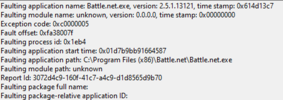Hi all! I have been dealing with this issue for over a month at this point, trying multiple different things to fix it with no luck what so ever.
TL;DR:
Battle.net, wallpaperengine.exe and discord wont open/work correctly for some reason. Battle.net is stuck in an infinite refresh loop, discord crashes without error message on launch and wallpaperengine.exe gives me a blank grey screen.
---------------------------------------------------------------------------------------------------------------------------------------------------------------------------------------------------------
The latest thing I tried was to update to Windows 11 - still no luck. This means I am currently running Windows 11 but can swap back if needed. I am unsure whether this post belongs in the Windows 11 forum, but since this has mostly been at problem on Win10 I'll put it here.
Explanation of the problem(s):
The problems differ a bit for each program but I have come to believe it is causes by the same fundamental error.. (cant be sure but I feel like everything points to it).
Battle.Net:
When I launch Battle.Net the program seems to be stuck in an infinite refresh loop. Most of the time I can't click anything, sometimes I manage to squeeze in a click in between the refresh if I am really lucky. At this point I just launch my games without opening the client.
Wallpaperengine.exe
It kind of feels like the same issue, except that I only get a grey screen and I cant click anything. Wallpaperengine.exe open through steam which otherwise seems to run OK.
Discord:
I can't even open the program. It launches and I get a glimpse of the loading screen before it closes down. Sometimes I get redirected to their website on a page that says some along the lines of: "Attempting to authenticate....", before shutting down immediately. (I haven't been able to read this completely because it closes so fast).
Things I have tried thus far:
- Updating all drivers.
- Reinstalling the programs and removing all related files.
- Starting the programs in fail safe mode.
- Running them as administrator.
- Running Battle.Net in different compatability modes.
- Tried swapping out my RAM with other sticks (that usually sits in another PC where things work).
- Tried swapping out my graphics card with another (that usually sits in another PC where things work).
- I have run the system file checker tool to repair corrupted or damaged files.
- Tried different internet connection (both LAN and WIFI).
- Clean reinstall of windows 10 (tried both home and pro).
- Update to windows 11.
Other notes:
I corresponded with a support employee from Wallpaperengine.exe who wanted me to send him some files on some of the crash reports. Ultimately he suggested that I made a clean install of windows and that he couldn't otherwise help me. He really tried a bunch of things it seemed like though.
I have attached a crash report from the event viewer on a battle.net crash, the crash report from wallpaperengine.exe and another two files from wallpaperengine.exe that I don't really know what is, but the guy I corresponded with told me he wanted to see them.
I really hope that someone can help me with this. Thank you in advance!
EDIT: Apparently I cant attach the files wallpaperengine since they are not in the right extension format. Event log is in (.evtx) (posted a picture instean) and the log from wallpaperengine is a .mdmp
TL;DR:
Battle.net, wallpaperengine.exe and discord wont open/work correctly for some reason. Battle.net is stuck in an infinite refresh loop, discord crashes without error message on launch and wallpaperengine.exe gives me a blank grey screen.
---------------------------------------------------------------------------------------------------------------------------------------------------------------------------------------------------------
The latest thing I tried was to update to Windows 11 - still no luck. This means I am currently running Windows 11 but can swap back if needed. I am unsure whether this post belongs in the Windows 11 forum, but since this has mostly been at problem on Win10 I'll put it here.
Explanation of the problem(s):
The problems differ a bit for each program but I have come to believe it is causes by the same fundamental error.. (cant be sure but I feel like everything points to it).
Battle.Net:
When I launch Battle.Net the program seems to be stuck in an infinite refresh loop. Most of the time I can't click anything, sometimes I manage to squeeze in a click in between the refresh if I am really lucky. At this point I just launch my games without opening the client.
Wallpaperengine.exe
It kind of feels like the same issue, except that I only get a grey screen and I cant click anything. Wallpaperengine.exe open through steam which otherwise seems to run OK.
Discord:
I can't even open the program. It launches and I get a glimpse of the loading screen before it closes down. Sometimes I get redirected to their website on a page that says some along the lines of: "Attempting to authenticate....", before shutting down immediately. (I haven't been able to read this completely because it closes so fast).
Things I have tried thus far:
- Updating all drivers.
- Reinstalling the programs and removing all related files.
- Starting the programs in fail safe mode.
- Running them as administrator.
- Running Battle.Net in different compatability modes.
- Tried swapping out my RAM with other sticks (that usually sits in another PC where things work).
- Tried swapping out my graphics card with another (that usually sits in another PC where things work).
- I have run the system file checker tool to repair corrupted or damaged files.
- Tried different internet connection (both LAN and WIFI).
- Clean reinstall of windows 10 (tried both home and pro).
- Update to windows 11.
Other notes:
I corresponded with a support employee from Wallpaperengine.exe who wanted me to send him some files on some of the crash reports. Ultimately he suggested that I made a clean install of windows and that he couldn't otherwise help me. He really tried a bunch of things it seemed like though.
I have attached a crash report from the event viewer on a battle.net crash, the crash report from wallpaperengine.exe and another two files from wallpaperengine.exe that I don't really know what is, but the guy I corresponded with told me he wanted to see them.
I really hope that someone can help me with this. Thank you in advance!
EDIT: Apparently I cant attach the files wallpaperengine since they are not in the right extension format. Event log is in (.evtx) (posted a picture instean) and the log from wallpaperengine is a .mdmp