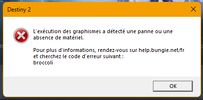Hello everyone , i'm here because i've lost hope and i'm about to give up.
here is the problem , i can only play destiny 2 for a few minutes before it crashes with a small window opening saying broccoli error code but while th egame is crashing both of my screens are blinking for 4 to 5 times and the game crash with discord as well .
what i have done so far to try fixing the problème :
i have done a DDU clean install of my gpu drives
i have done CMD commands like
sfc /scannow
Dism /Online /Cleanup-Image /ScanHealth
i have run a dxdiag i gonna past the like via a pastbin link
i have updated my mother bord drivers and voilà i'm gonna show a screen shot of my full config via a link with userdiag
i don't know whats goin on because it only happens with destiny i don't have any issues with other games like helldivers or cyberpunk 2077 for exemple
so guys if you have any ideas i'm open because i'm about to give up
here are the links
dxdiag : https://pastebin.com/kMJm9pmn
userdiag : https://userdiag.com/id/irHaDUd8LC
thanks for ready this have a good day
here is the problem , i can only play destiny 2 for a few minutes before it crashes with a small window opening saying broccoli error code but while th egame is crashing both of my screens are blinking for 4 to 5 times and the game crash with discord as well .
what i have done so far to try fixing the problème :
i have done a DDU clean install of my gpu drives
i have done CMD commands like
sfc /scannow
Dism /Online /Cleanup-Image /ScanHealth
i have run a dxdiag i gonna past the like via a pastbin link
i have updated my mother bord drivers and voilà i'm gonna show a screen shot of my full config via a link with userdiag
i don't know whats goin on because it only happens with destiny i don't have any issues with other games like helldivers or cyberpunk 2077 for exemple
so guys if you have any ideas i'm open because i'm about to give up
here are the links
dxdiag : https://pastebin.com/kMJm9pmn
userdiag : https://userdiag.com/id/irHaDUd8LC
thanks for ready this have a good day