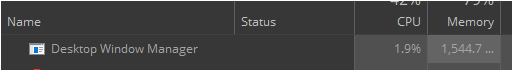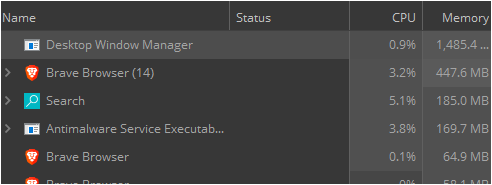-
Hi there and welcome to PC Help Forum (PCHF), a more effective way to get the Tech Support you need!
We have Experts in all areas of Tech, including Malware Removal, Crash Fixing and BSOD's , Microsoft Windows, Computer DIY and PC Hardware, Networking, Gaming, Tablets and iPads, General and Specific Software Support and so much more.
Why not Click Here To Sign Up and start enjoying great FREE Tech Support.
This site uses cookies. By continuing to use this site, you are agreeing to our use of cookies. Learn More.
Solved Desktop Windows Manager using very large amounts of RAM
- Thread starter ladsad
- Start date
You are using an out of date browser. It may not display this or other websites correctly.
You should upgrade or use an alternative browser.
You should upgrade or use an alternative browser.

- Status
- Not open for further replies.
Can be caused by having multiple things open at the same time.Desktop Windows Manager has been using incredibly high amounts of RAM.
Here are two links that may explain why.
Desktop Window Manager - Wikipedia
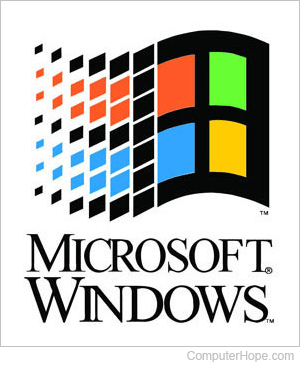
What is Dwm.exe and Why is It Using So Much Memory?
Information about the dwm.exe file and why it uses so much memory.
This seems to be a non issue for me because I usually have a maximum of 4 open applicationsCan be caused by having multiple things open at the same time.
Download then run Speccy (free) and post the resultant url for us, details here, this will provide us with information about your computer hardware + any software that you have installed that may explain the present issue/s.
To publish a Speccy profile to the Web:
In Speccy, click File, and then click Publish Snapshot.
In the Publish Snapshot dialog box, click Yes to enable Speccy to proceed.
Speccy publishes the profile and displays a second Publish Snapshot. You can open the URL in your default browser, copy it to the clipboard, or close the dialog box.
To publish a Speccy profile to the Web:
In Speccy, click File, and then click Publish Snapshot.
In the Publish Snapshot dialog box, click Yes to enable Speccy to proceed.
Speccy publishes the profile and displays a second Publish Snapshot. You can open the URL in your default browser, copy it to the clipboard, or close the dialog box.
here: http://speccy.piriform.com/results/rVDE2b1oGHSrq3GdvdUq1fIDownload then run Speccy (free) and post the resultant url for us, details here, this will provide us with information about your computer hardware + any software that you have installed that may explain the present issue/s.
To publish a Speccy profile to the Web:
In Speccy, click File, and then click Publish Snapshot.
In the Publish Snapshot dialog box, click Yes to enable Speccy to proceed.
Speccy publishes the profile and displays a second Publish Snapshot. You can open the URL in your default browser, copy it to the clipboard, or close the dialog box.
We can see a couple of things in Speccy that would cause high memory usage but have to ask first, why on earth do you have Bitsum garbage installed on your computer, you are cooking your CPU and are contradicting the Max Q design of your GPU which is intended to be able to function using less power.
Can I ask that you do not quote every reply as we have to read the full post to make sure nothing gets missed,, thanks.
Can I ask that you do not quote every reply as we have to read the full post to make sure nothing gets missed,, thanks.
I was unsure what that is, my younger brother whom I share this computer with installed that apparently "to boost the performance". I have now uninstalled it. What else can I do to reduce the high memory usage.Bitsum
One of the problems we can quickly help you with but the other you will have to take care of when you can as it involves you upgrading your RAM.
As the issues are listed in Windows, you have Norton AV installed on your computer, it is a resource hog, you don`t need it and even though it says disabled it is up to date and has therefore been active at some point today and that will have caused problems.
Antivirus
Norton Security
Antivirus: Disabled
Virus Signature Database: Up to date
Windows Defender
Antivirus: Enabled
Virus Signature Database: Up to date
Norton uninstall info here
Memory slots
Total memory slots: 2
Used memory slots: 1
Free memory slots: 1
Memory
Type: Unknown
Size: 8192 MBytes
Channels #: Single
DRAM Frequency: 1330.8 MHz
Physical Memory
Memory Usage:
70 %
Because your RAM is only working in single channel it can only perform at 50% of what it is capable of, 1330.8 as opposed to 2666MHz when a second stick would allow it to work in dual channel mode.
Get rid of Norton, restart the notebook, re run Speccy then post the new url for us.
As the issues are listed in Windows, you have Norton AV installed on your computer, it is a resource hog, you don`t need it and even though it says disabled it is up to date and has therefore been active at some point today and that will have caused problems.
Antivirus
Norton Security
Antivirus: Disabled
Virus Signature Database: Up to date
Windows Defender
Antivirus: Enabled
Virus Signature Database: Up to date
Norton uninstall info here
Memory slots
Total memory slots: 2
Used memory slots: 1
Free memory slots: 1
Memory
Type: Unknown
Size: 8192 MBytes
Channels #: Single
DRAM Frequency: 1330.8 MHz
Physical Memory
Memory Usage:
70 %
Because your RAM is only working in single channel it can only perform at 50% of what it is capable of, 1330.8 as opposed to 2666MHz when a second stick would allow it to work in dual channel mode.
Get rid of Norton, restart the notebook, re run Speccy then post the new url for us.
Memory usage has dropped but Norton is still detected by Speccy.
After following the correct steps for getting rid of Norton did you restart the computer before running Speccy.
Your CPU is still way too hot, change the Windows Power Plan to Balanced, shutdown the notebook and leave it for an hour to cool down, restart, run Speccy and post the new url for us.
After following the correct steps for getting rid of Norton did you restart the computer before running Speccy.
Your CPU is still way too hot, change the Windows Power Plan to Balanced, shutdown the notebook and leave it for an hour to cool down, restart, run Speccy and post the new url for us.
yes!did you restart the computer before running Speccy
Also the CPU is cooler rn (about 60C).
Ill send you that once I wake up tomorrow because its late in my timezone atm,shutdown the notebook and leave it for an hour to cool down, restart, run Speccy and post the new url for us.
Norton is still detected by Speccy.
Physical Memory
Memory Usage: 50 %
Total Physical: 7.85 GB
Available Physical: 3.86 GB
Total Virtual: 27 GB
Available Virtual: 21 GB
Traces of Norton could be causing the high memory usage above but can I ask if someone has resized the pagefile, the virtual memory should be the equivalent of one and half Xs the physical memory amount so yours should be 12GB and not 27GB.
Download MiniToolBox and save the file to the Desktop.
Close the browser and run the tool, check the following options;
List last 10 Event Viewer Errors
List Installed Programs
List Devices (Only Problems)
List Users, Partitions and Memory size
Click on Go.
Post the resulting log in your next reply for us if you will.
Yes about Norton, I reran the Norton removal tool and checked Speccy, but it seems to be there so I tried to run the tool again but this time it said it could not find any Norton software on the PC.Traces of Norton
Also here are the logs: https://pastebin.com/iN6wXYeZ
Norton has been removed.
Uninstall all Razer software and the program WhatPulse, both are causing you constant issues,
Your wireless device has failed to work a couple of times, try connecting your computer using an Ethernet connection, if you are a gamer you should be doing this in any event as PC gaming via a wireless connection is generally the pits.
Once you have done the above, restart and test by using the computer as you normally would then get back to us.
Still outstanding to do is taking a look at Windows itself.
Uninstall all Razer software and the program WhatPulse, both are causing you constant issues,
Your wireless device has failed to work a couple of times, try connecting your computer using an Ethernet connection, if you are a gamer you should be doing this in any event as PC gaming via a wireless connection is generally the pits.
Once you have done the above, restart and test by using the computer as you normally would then get back to us.
Still outstanding to do is taking a look at Windows itself.
I have uninstalled that.WhatPulse
I am using Razer synapse for my mouse as it helps me setup macros for the games I play. Also it helps me set the DPI of the mouse, etc.
I do use ethernet when I do anything which requires uninterrupted connection, but its just more convenient to use wireless at most times because I like changing my seating spots.using an Ethernet connection
I have seen a fall in the usage of ram by DWM and Antimalware executable and I havent seen them hit the absurd amount of ram they were using before.Once you have done the above, restart and test by using the computer as you normally would then get back to us.
I think most of my issues have been fixed and I thank you for helping me.
I think most of my issues have been fixed and I thank you for helping me.
Does the above mean that you no longer need assistance.
Yes, Thanks for all the help and being patient with me.Does the above mean that you no longer need assistance.
- Status
- Not open for further replies.