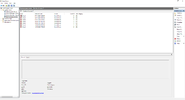CPU: Ryzen 5 1600
Graphics card: Radeon RX480
Mother Board: B350 MSI Mortar
Power: Corsair CX650M
SSD: WD M.2 250GB
HDD: Seagate BarraCuda SATA 3TB
RAM: 16GB
Hello many thanks in advance to whoever can advise me. I am not a tech savvy person.
I was using Adobe premiere Pro editing suite for about 4 hours before both monitors cut out and went black.
The computer was still on and the fans were still turning but no response from the mouse and keyboard.
I also had a red light next to my CPU which indicates a CPU issue perhaps? That LED has gone out on restart.
This has never happened before and I have used my computer for long sessions for about 2 years.
My mother board annoyingly, also has decorational red LEDs and its completely unclear if they serve a purpose.
There are 2 LEDs beneath the power button one blue and one flashing red but that has been there a long time.
After the 1st instance, I updated all software and drivers etc.
Unfortunately it just happened again today.
I tried to update a photo but the file is too large apparently.
Graphics card: Radeon RX480
Mother Board: B350 MSI Mortar
Power: Corsair CX650M
SSD: WD M.2 250GB
HDD: Seagate BarraCuda SATA 3TB
RAM: 16GB
Hello many thanks in advance to whoever can advise me. I am not a tech savvy person.
I was using Adobe premiere Pro editing suite for about 4 hours before both monitors cut out and went black.
The computer was still on and the fans were still turning but no response from the mouse and keyboard.
I also had a red light next to my CPU which indicates a CPU issue perhaps? That LED has gone out on restart.
This has never happened before and I have used my computer for long sessions for about 2 years.
My mother board annoyingly, also has decorational red LEDs and its completely unclear if they serve a purpose.
There are 2 LEDs beneath the power button one blue and one flashing red but that has been there a long time.
After the 1st instance, I updated all software and drivers etc.
Unfortunately it just happened again today.
I tried to update a photo but the file is too large apparently.