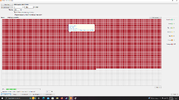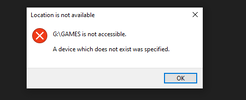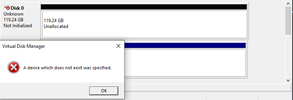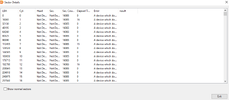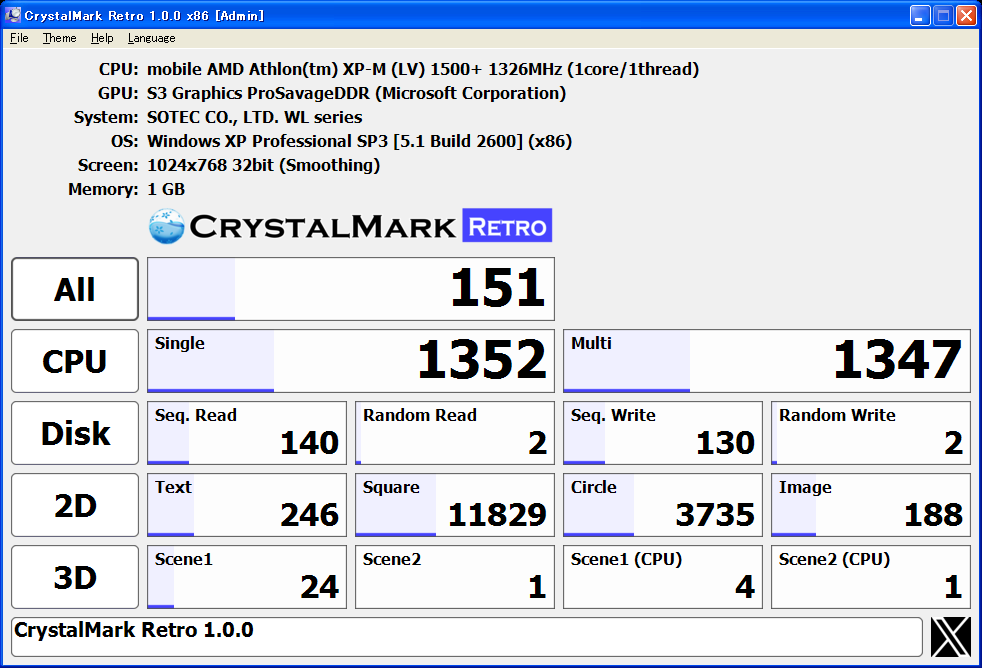The ssd worked fine for about 2 or 3 months then it disappeared from the This PC area. At first I thought the sata 3 cable must have fallen out so I unplugged it and reconnected it but it didn't work so after that I moved the sata connection and changed the cable and it still didn't work so I think the issue is with windows (I'm on windows 10).
I went to Disk Management and it says Disk 0, Unknown, Not Initialized. and when I try to Initialize it I get the same error "A device which does not exist was specified" So next I tried to update things like Drivers, Windows, BIOs, etc but none of that worked. So my next move was to contact the seller, They sent me a brand NEW ssd which they said they tested and it worked so once I got it I plug it in and the same thing happened, "A device which does not exist was specified" when I went to initialize it, So I checked in the bios and they both showed up, the Drive mode is set to AHCI so I don't think its an issue with the bios.
But I did get one of the SSDs working using DiskGenius by using Verify or Repair bad sectors. Now the ssd is working fine, but when I did the same to the first SSD (The one that was broken in the first place) and I got the same error "A device which does not exist was specified" I also tried a few other things but they also didn't work. The only other thing I could see being the issue is the motherboard (Asus p8h67-M LE) but it's unlikely.
I have 4 drives, 2 of them being HDDs and the other 2 being the SSDs
I went to Disk Management and it says Disk 0, Unknown, Not Initialized. and when I try to Initialize it I get the same error "A device which does not exist was specified" So next I tried to update things like Drivers, Windows, BIOs, etc but none of that worked. So my next move was to contact the seller, They sent me a brand NEW ssd which they said they tested and it worked so once I got it I plug it in and the same thing happened, "A device which does not exist was specified" when I went to initialize it, So I checked in the bios and they both showed up, the Drive mode is set to AHCI so I don't think its an issue with the bios.
But I did get one of the SSDs working using DiskGenius by using Verify or Repair bad sectors. Now the ssd is working fine, but when I did the same to the first SSD (The one that was broken in the first place) and I got the same error "A device which does not exist was specified" I also tried a few other things but they also didn't work. The only other thing I could see being the issue is the motherboard (Asus p8h67-M LE) but it's unlikely.
I have 4 drives, 2 of them being HDDs and the other 2 being the SSDs