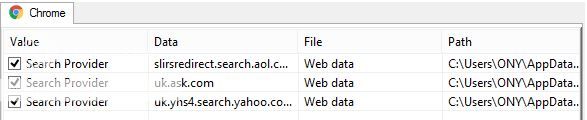SecurityCheck by glax24 & Severnyj v.1.4.0.46 [22.09.16]
WebSite:
www.safezone.cc
DateLog: 28.11.2016 16:16:54
Path starting: C:\Users\ONY\AppData\Local\Temp\SecurityCheck\SecurityCheck.exe
Log directory: C:\SecurityCheck\
IsAdmin: True
User: ONY
VersionXML: 3.54is-25.11.2016
___________________________________________________________________________
Windows 8.1(6.3.9600) (x64) Core Lang: English(0809)
Installation date OS: 05.08.2014 12:59:21
LicenseStatus: Windows(R), Core edition The machine is permanently activated.
Boot Mode: Normal
Default Browser: C:\Program Files (x86)\Mozilla Firefox\firefox.exe
SystemDrive: C: FS: [NTFS] Capacity: [909.7 Gb] Used: [364 Gb] Free: [545.7 Gb]
------------------------------- [ Windows ] -------------------------------
Internet Explorer 11.0.9600.18525
User Account Control
enabled
Automatically download and schedule installation
Date install updates: 2016-11-09 11:29:52
Windows Update (wuauserv) - The service has stopped
Security Center (wscsvc) - The service is running
Remote Registry (RemoteRegistry) - The service has stopped
SSDP Discovery (SSDPSRV) - The service is running
Remote Desktop Services (TermService) - The service has stopped
Windows Remote Management (WS-Management) (WinRM) - The service has stopped
------------------------------ [ MS Office ] ------------------------------
Microsoft Office 2013 x86 v.15.0.4454.1510
---------------------------- [ Antivirus_WMI ] ----------------------------
Windows Defender (disabled and up to date)
Bitdefender Antivirus Free Edition (enabled and up to date)
--------------------------- [ FirewallWindows ] ---------------------------
Windows Firewall (MpsSvc) - The service is running
--------------------------- [ AntiSpyware_WMI ] ---------------------------
Bitdefender Antivirus Free Edition (enabled and up to date)
Windows Defender (disabled and up to date)
---------------------- [ AntiVirusFirewallInstall ] -----------------------
Bitdefender Antivirus Free Edition v.1.0.21.1109
-------------------------- [ SecurityUtilities ] --------------------------
SUPERAntiSpyware v.6.0.1212
Malwarebytes Anti-Malware version 2.2.1.1043 v.2.2.1.1043
--------------------------- [ OtherUtilities ] ----------------------------
VLC media player v.2.1.5
Warning! Download Update
--------------------------------- [ IM ] ----------------------------------
Skype™ 7.18 v.7.18.103
Warning! Download Update
^Optional update.^
---------------------------- [ ProxyAndVPNs ] -----------------------------
Hotspot Shield 5.1.7 v.5.1.7
Warning! This app can show ads.
Hotspot Shield Service (hshld) - The service has stopped
--------------------------- [ AppleProduction ] ---------------------------
Bonjour v.3.0.0.10
Warning! Download Update
^Please use Apple Software Update tool.^
iTunes v.12.1.2.27
Warning! Download Update
^Please use Apple Software Update tool.^
Bonjour Service (Bonjour Service) - The service is running
--------------------------- [ AdobeProduction ] ---------------------------
Adobe Flash Player 23 NPAPI v.23.0.0.207
Adobe Flash Player 23 PPAPI v.23.0.0.207
Adobe Shockwave Player 12.0 v.12.0.3.133
Warning! Download Update
Adobe Acrobat Reader DC v.15.020.20042
------------------------------- [ Browser ] -------------------------------
Google Chrome v.54.0.2840.99
Mozilla Firefox 50.0 (x86 en-GB) v.50.0
Opera Stable 41.0.2353.69 v.41.0.2353.69
Safari v.5.34.54.16
Warning! This software is no longer supported.
--------------------------- [ RunningProcess ] ----------------------------
C:\Program Files (x86)\Google\Chrome\Application\chrome.exe v.54.0.2840.99
------------------ [ AntivirusFirewallProcessServices ] -------------------
Bitdefender Antivirus Free Edition (gzserv) - The service is running
C:\Program Files\Bitdefender\Antivirus Free Edition\gzserv.exe v.1.0.21.1106
SAS Core Service (!SASCORE) - The service is running
C:\Program Files\SUPERAntiSpyware\SASCore64.exe v.6.0.0.1080
Windows Defender Service (WinDefend) - The service has stopped
Windows Defender Network Inspection Service (WdNisSvc) - The service has stopped
---------------------------- [ UnwantedApps ] -----------------------------
WildTangent Games v.1.0.4.0
Warning! Application is distributed through the partnership programs and bundle assemblies. Uninstallation recommended. Possible you became a victim of fraud or social engineering.
Update Installer for WildTangent Games App
<< Hidden Warning! Application is distributed through the partnership programs and bundle assemblies. Uninstallation recommended. Possible you became a victim of fraud or social engineering.
WildTangent Games App (HP Games) v.4.0.10.15
<< Hidden Warning! Application is distributed through the partnership programs and bundle assemblies. Uninstallation recommended. Possible you became a victim of fraud or social engineering.
Skype Click to Call v.8.5.0.9167
Warning! Browser's toolbar. It can slow down the working of your browser and have violation privacy problems.
----------------------------- [ End of Log ] ------------------------------