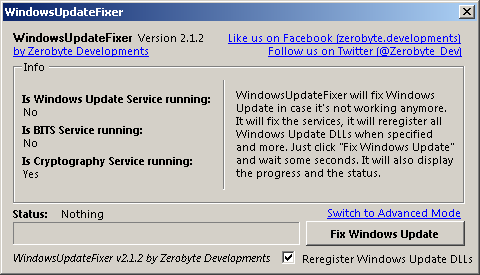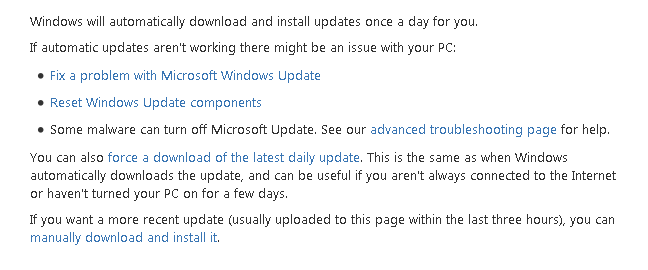Hi,
My Windows 7 home premium laptop wont update, here's the history:
I couldn't install McAfee security which was giving an error saying possibly a dll file was missing or corrupt. I went to their online chat and they asked me to ensure all updates had been installed. I noticed there were 27 new updates so I went ahead and installed them and then tried McAfee again and it installed and is now running. I then noticed I had 6 new updates so I installed and got the message to restart computer which I did.
When computer re-started it said the updates failed so I tried one at a time but each failed. After using google I reset the WU and tried again (several times) and then received an error code which I followed Microsofts advise to fix it but it failed.
This morning I saw i now have 13 updates so I installed but when it re-started it said 7 failed with the following error codes:
Code 80070490
Code 80070308
Can anyone help me please?
My Windows 7 home premium laptop wont update, here's the history:
I couldn't install McAfee security which was giving an error saying possibly a dll file was missing or corrupt. I went to their online chat and they asked me to ensure all updates had been installed. I noticed there were 27 new updates so I went ahead and installed them and then tried McAfee again and it installed and is now running. I then noticed I had 6 new updates so I installed and got the message to restart computer which I did.
When computer re-started it said the updates failed so I tried one at a time but each failed. After using google I reset the WU and tried again (several times) and then received an error code which I followed Microsofts advise to fix it but it failed.
This morning I saw i now have 13 updates so I installed but when it re-started it said 7 failed with the following error codes:
Code 80070490
Code 80070308
Can anyone help me please?