For some strange reason, I can't seem to get to Google Search. Something 2 do w/ DNS. I've done a cleanup & Router Reboot to no avail. What else is there that I haven't tried? I've done a Network Diagnostics to.

-
Hi there and welcome to PC Help Forum (PCHF), a more effective way to get the Tech Support you need!
We have Experts in all areas of Tech, including Malware Removal, Crash Fixing and BSOD's , Microsoft Windows, Computer DIY and PC Hardware, Networking, Gaming, Tablets and iPads, General and Specific Software Support and so much more.
Why not Click Here To Sign Up and start enjoying great FREE Tech Support.
This site uses cookies. By continuing to use this site, you are agreeing to our use of cookies. Learn More.
Solved Can't Get 2 Google Search
- Thread starter Eddie Paul Litz
- Start date
You are using an out of date browser. It may not display this or other websites correctly.
You should upgrade or use an alternative browser.
You should upgrade or use an alternative browser.

- Status
- Not open for further replies.
Have you attempted to restart your DNS client?
Go to the command prompt and type services.msc and hit your Enter key to open it.
Scroll down through the services until you reach DNS Client.
Right click on it and select restart.
Check Google again to see if the issue is resolved.
Go to the command prompt and type services.msc and hit your Enter key to open it.
Scroll down through the services until you reach DNS Client.
Right click on it and select restart.
Check Google again to see if the issue is resolved.
Have you attempted to restart your DNS client?
Go to the command prompt and type services.msc and hit your Enter key to open it.
Scroll down through the services until you reach DNS Client.
Right click on it and select restart.
Check Google again to see if the issue is resolved.
I gave it a try & it didn't work.
What browser are you using and have you tried a different browser?
Is Google the only site that you cannot access?
Is Google the only site that you cannot access?
I use Google Chrome. Google Search is the only one I can't access. It works on my other devices but not on my Laptop.What browser are you using and have you tried a different browser?
Is Google the only site that you cannot access?
Have you tried a different browser on your laptop, Internet Explorer or Firefox?
You may need to reinstall Google Chrome, which is why I ask about trying a different browser.
You may need to reinstall Google Chrome, which is why I ask about trying a different browser.
To add to Cindys' advice
Close all the browsers. (Google Chrome Help Forum)
Close all the browsers. (Google Chrome Help Forum)
- Check if you can open the Site when in Incognito Mode (press Ctrl+Shift+n). If you can, there's likely a Extension the source of the Problem
- Enter this in the Address Bar, chrome://net-internals/#dns, then click the button "Clear Host Cache"
- Open a Command Window (Press Ctrl+Esc, then enter cmd), then type this command: ipconfig /flushdns
Try different DNS servers you can use google DNS servers which are 8.8.8.8 and 8.8.4.4
"Configure your network settings to use Google Public DNS"
https://developers.google.com/speed/public-dns/docs/using
"Configure your network settings to use Google Public DNS"
https://developers.google.com/speed/public-dns/docs/using
Cleared DNS Cache & still not working. How do I launch chrome w/out add ons?To add to Cindys' advice
Close all the browsers. (Google Chrome Help Forum)
Have you also tried loading Chrome with out add ons?
- Check if you can open the Site when in Incognito Mode (press Ctrl+Shift+n). If you can, there's likely a Extension the source of the Problem
- Enter this in the Address Bar, chrome://net-internals/#dns, then click the button "Clear Host Cache"
- Open a Command Window (Press Ctrl+Esc, then enter cmd), then type this command: ipconfig /flushdns
I tried different DNS IP & it didn't work.Try different DNS servers you can use google DNS servers which are 8.8.8.8 and 8.8.4.4
"Configure your network settings to use Google Public DNS"
https://developers.google.com/speed/public-dns/docs/using
Please open the Command Prompt by clicking Start Menu --> All Programs --> Accessories, right-click on Command Prompt, and open it as an administrator. In Windows 8, 8.1 and Windows 10 simply hold down the
 + X keys and select the option “Command Prompt (Admin)” from the menu.
+ X keys and select the option “Command Prompt (Admin)” from the menu.
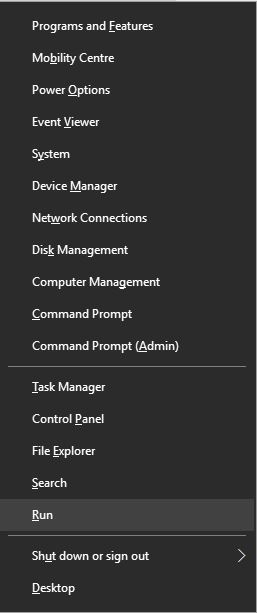 Enter below command:
Enter below command:
Please paste the content of Windows clipboard to your next post after executing above command.

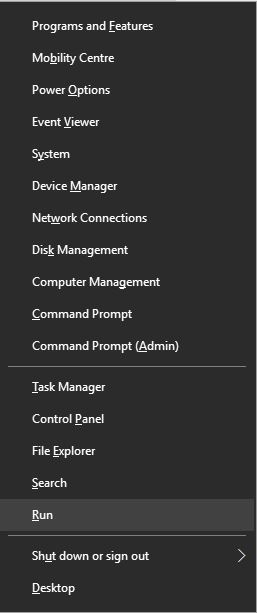
Code:
Ping www.google.com | ClipPlease paste the content of Windows clipboard to your next post after executing above command.
Its your DNS server configuration causing the issue. Please open the web browser and type below url address.
http://216.58.206.164
http://216.58.206.164
Seems to be working after typing that IP in the address bar. I'll post back here if problem continues.
- Status
- Not open for further replies.
