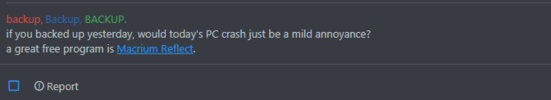Good afternoon all!
I have been without my PC for maybe we’ll over a year now. I figured I could make do with my phone for a bit.
Now I am on the hunt. The more I look the more I think I could build my own and have better for the same cost. Give or take.
I have been doing a little research and believe that I am going with the intel I5-10600k.
I am not gaming! And would like foolproof at least for a while. I would like WiFi capability and believe that or understand that a WiFi card would be best.
I want ssd and believe that 512 would suffice.
The motherboard that seems to stand out is Asus rog strix z490e.
PSU Evga br 500w.
since I am not gaming are these items overkill? Can a build a quality machine for less?
I started another thread about troubleshooting my old pc. With the possibility of reviving it for even less, but don’t know. I suspect cpu. But I am an electrician not a computer repair tech.
Thanks for your time and consideration of my woes!
Mike
I have been without my PC for maybe we’ll over a year now. I figured I could make do with my phone for a bit.
Now I am on the hunt. The more I look the more I think I could build my own and have better for the same cost. Give or take.
I have been doing a little research and believe that I am going with the intel I5-10600k.
I am not gaming! And would like foolproof at least for a while. I would like WiFi capability and believe that or understand that a WiFi card would be best.
I want ssd and believe that 512 would suffice.
The motherboard that seems to stand out is Asus rog strix z490e.
PSU Evga br 500w.
since I am not gaming are these items overkill? Can a build a quality machine for less?
I started another thread about troubleshooting my old pc. With the possibility of reviving it for even less, but don’t know. I suspect cpu. But I am an electrician not a computer repair tech.
Thanks for your time and consideration of my woes!
Mike