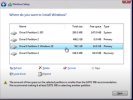Hi! I have a custom build from skytech. ASRock mobo, GeForce GTX 1660Ti graphics card, 16 gig RAM, 1TB SSD and running win10. I've had the PC for just over 3 years and she's been perfect. A couple weeks ago I went to boot up and after the boot screen I got the black screen. I've tried several fixes, ultimately reformatting from a USB flash drive tool. A friend said it sounded like my SSD was corrupted, so I replaced it and it didn't help. On one occasion, I managed to get it going by rolling back the display adapter driver, but as soon as I went to GeForce and got the driver for my card, black screen again. I took it to a repair shop and he said it's the graphics card. So I replaced that with the brand new 1660Ti. (It was a standard 1660 prior to replacing it) After the new card was in, she booted right up, and ran beautifully until windows updates needed a restart. Once I restarted, I got the black screen again. I went into safe mode to remove the recent updates and none of the pages would load to allow the uninstall. So I was advised to try reinstalling windows again. Now, after several attempts, I still can't make it thru the installation without the black screen cutting it off. Oh, I have run the PASS memory test also, and it showed no errors.
Solved Black screen, please help
- Thread starter evildoll
- Start date
-
Hi there and welcome to PC Help Forum (PCHF), a more effective way to get the Tech Support you need!
We have Experts in all areas of Tech, including Malware Removal, Crash Fixing and BSOD's , Microsoft Windows, Computer DIY and PC Hardware, Networking, Gaming, Tablets and iPads, General and Specific Software Support and so much more.
Why not Click Here To Sign Up and start enjoying great FREE Tech Support.
This site uses cookies. By continuing to use this site, you are agreeing to our use of cookies. Learn More.
You are using an out of date browser. It may not display this or other websites correctly.
You should upgrade or use an alternative browser.
You should upgrade or use an alternative browser.
Welcome to our Community
Wanting to join the rest of our members? Feel free to sign up today.
Sign up

- Status
- Not open for further replies.
When you do the fresh install delete all partitions on the screen where it asks where to install win 10.I still can't make it thru the installation without the black screen cutting it of
NB This will delete all data on the drive.
Attachments
Yes, I've done that each time I attempt to install. It usually lets me get as far as creating the PIN, and this last time it went as far as the Hi, we're getting things ready for you, and then the black screen comes.When you do the fresh install delete all partitions on the screen where it asks where to install win 10.
NB This will delete all data on the drive.
Currently it's the Microsoft basicDon't update the driver
which driver version are you using
It's a Cougar 600w.. ATX form factor. I can't see any of the stickers on it because it's stuck under part of the casing that I can't see a way around. Sorry.make and model of PSU?
So if you just use the windows basic driver it works?However, when I attempted to get the driver for my card
What version are you trying to download.
Please do not post latest version, give the version number.
GeForce game ready driver 528.24So if you just use the windows basic driver it works?
What version are you trying to download.
Please do not post latest version, give the version number.
I'm taking the PC back in today to have them run diagnostics on it.
Try this https://www.nvidia.com/en-us/geforce/drivers/
GeForce Game Ready Driver - WHQL
Driver Version: 526.86 - Release Date: Thu Nov 10, 2022- Status
- Not open for further replies.