Work can be engrossing. Enthralling. A platform where you learn more about the world, and yourself.
But let's be realistic: most of the time it's just a chore which you'd like to complete just as quickly as possible.
Good productivity apps can really help – and we've found 10 of the best for your delectation in this article.
Whether you want to plan a project, work better with others, save interesting stuff you've found online or just make the best possible use of your time, there's something for you here.

Wunderlist
There are endless to-do list apps around, and many of them are very capable, but if you really want to get your life organized then few deliver quite as well as Wunderlist.
Getting started with the app is supremely easy, yet the more you explore, the more features you find. You can create actions directly from the web or by forwarding emails, arrange related items in folders to keep them organized, add due dates and attachments, and get notifications via emails, in-app messages and more.
Any or all of your lists can easily be shared with others for streamlined collaboration on complex projects. You can assign tasks to others as required, and a comments system allows your team to discuss the latest issues.
With apps for Windows, Android, iOS, Mac, Kindle Fire and more, as well as a web interface, you can run Wunderlist just about anywhere. And if you remember Wunderlist's free plan being a little limited, forget about that – because the commercial Wunderlist Pro went free as of April 4, 2018, so you can now use all the features for no cost at all.

TeamViewer
No matter how well organized you are, sometimes you'll be in one place and the files or people you need will be somewhere else. And that's where TeamViewer comes in handy. Once set up, this amazingly powerful free-for-private-use tool allows you to access and use remote devices as though you were sitting in front of them.
You can hold web meetings with audio, video and text chat, a whiteboard, file sharing and more. It's possible to collaborate with up to 300 people at once, and meetings can even be recorded for reference later.
This isn't just about desktops. The latest TeamViewer enables screen sharing on iOS devices, something you won't get anywhere else, and TeamViewer's upgraded Android app now features a one-click login, and has cut data usage by up to 80%.
Whatever device you're using, the new single-window interface makes for simpler and more intuitive operations, and you can control your device, transfer files and generally do whatever you like with the minimum of hassle.
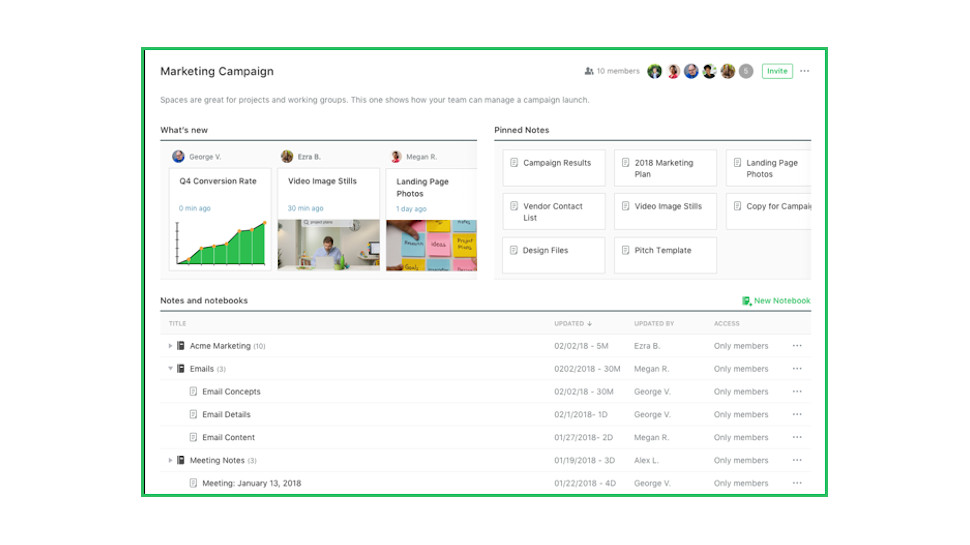
Evernote
Productivity isn't just about getting more done at your desk. Ideas and inspiration can strike anywhere, which is why you need Evernote to tie them all together. Whether it's a quick to-do list or a lengthy essay, you can add it to your Evernote workspace. Grab photos, screenshots, links, the interesting bits of a web article – anything that can help with your current projects.
Any note can have a 'reminder' attached, optionally sending an email alert for important tasks. Smart search tools scour everything you've collected to find the details you need. And Notebooks can be synced across all your devices as required, enabling you to view and work on them anywhere.
You can go a long way with the free product, but Evernote also has some premium options. The Evernote Business plan includes Spaces, for instance, a way to organize your notes into separate collections, each of which can be used by individual teams, while the searchable Space Directory enables tracking what's happening right across your company. Prices start at £10.99 ($15.39) per user per month.

Trello
Trello is a smartly designed and popular service for managing, organizing and sharing everything from simple to-dos to major project management tasks.
Getting started is as easy as dragging cards onto a Trello board. Cards can represent single tasks, with priorities and deadlines attached. But they can also be more substantial checklists, with attached files and pictures, containing hyperlinks to point somewhere else.
And there's a whole library of Power-Ups, custom cards which allow you to integrate a host of third-party services into your workflow: Box, Evernote, GIPHY, GitHub, Hangouts, Join.me, Mailchimp, OneDrive, Salesforce, Slack, SmartDraw, SurveyMonkey, Twitter, ZenDesk and more.
Trello has plenty of collaboration tools to help you manage your projects, and a stack of ingenious features to ensure it's user-friendly. Just one example: the Cloud Aging power-up visibly ages cards if they've not been accessed for a while, fading them out, maybe turning them yellow and even cracking. This isn't just a visual gimmick – it allows users to instantly see underused cards on even the busiest of boards, a real timesaver.

Pocket
It's the first law of the web: no matter how much time you've got online, it's never enough to explore all the interesting things you'll find. And so you open more and more browser tabs, add bookmarks you'll never find again, or maybe email yourself links for later reference.
Pocket acts as a central storage space to hold articles, videos and other content for easy viewing later. These don't have to be just links – Pocket can download content for offline consumption – and if your picks were as good as you hoped, you're able to send them to another user's Pocket, or share them directly via social media.
Saving is simpler than you might expect. Pocket isn't just a browser-based service – you can save directly from Twitter, Flipboard, Pulse and 1,500 other apps.
Pocket's free version works well, but the Premium version goes further by dropping the ads, making your content a permanent resource and delivering a stack of advanced search tools. It's yours for $44.99 (£31.14) a year.

LastPass
Let's be frank: passwords are a security nightmare. Whether it's generating them, sharing them between devices, having to enter 16 cryptic characters on a tiny mobile screen, or just remembering them, the password model is now just too complicated for manual use.
That's why a good password manager is essential, and LastPass is one of the best. It can quickly generate strong and secure passwords, then save them in an encrypted vault. Your latest passwords are immediately available across all your devices, so whatever you're using, LastPass will automatically log you in with a tap.
That's just the start. LastPass can remember and use other details, too – for example automatically filling in your payment and shipping details at an online store. And neat password management functions include easy and safe sharing of passwords with others (no more need to send your credentials in an insecure text).
Apps for Android, iOS, Windows and Mac combine with a host of browser add-ons to ensure you can use LastPass on almost any device. All the basics are available for free, but the Premium plan adds multi-factor options, more versatile password sharing, 1GB of encrypted cloud storage and more for $2 (£1.43) a month, billed annually.

G Suite
G Suite is a great free online productivity suite which enables the simple and speedy creation of documents (Google Docs), spreadsheets (Google Sheets), presentations (Google Slides) and more. That may sound like more functionality than you need, but don't be put off – even using just one or two Google Docs features could help to simplify your life.
Looking to work on a big idea with someone else, for instance? Instead of exchanging endless emails or signing up for some online meeting service, just create a Google Docs document, share it with your friend and edit it together in real-time, adding comments as you go.
Maybe you're looking to convert a document from one format to another? Instead of looking for yet another app, try opening it in Google Docs. The service can open PDFs, Office documents, and even extract text from images to export the results in many common formats.
Bear in mind that the files you create in Google Docs, Sheets and Slides don't use up any of your 15GB of free Google Drive storage (check the Google Drive details on your storage settings page). If you're looking to create and share lots of documents with others, G Suite could be the most cost-effective way to make that happen.

Buffer
Buffer is a one-stop social media manager which enables professional users to create, schedule and track the performance of all their social media posts from one place.
Scheduling is ultra-flexible, with the ability to set up different date and posting times for each of your Facebook, Twitter, Instagram, LinkedIn, Pinterest, Google+ and other accounts.
Buffer doesn't force you to manage or schedule posts individually. You can create posts in your spare time, then they're added to the program's queue and Buffer automatically publishes them according to each account's schedule.
Productivity boosting extras include RSS support which enables sharing content from your chosen sites with a click.
Buffer's comprehensive analytics allow for tracking metrics including clicks, likes, shares, comments, retweets and more, helping you better understand which posts work for you, and maybe indicating how to improve your social media reach in the future.
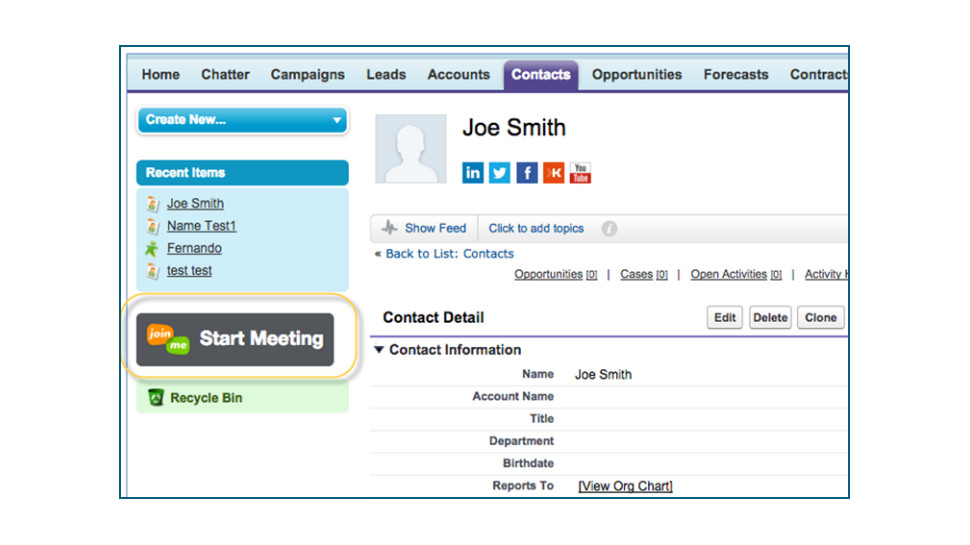
Join.me
There are many ways to set up a virtual meeting, but the process can sometimes be more awkward than you would like. Participants might have to use the same software, for instance, or all be signed up to the same service, and even then you won't always get the functionality you need.
Join.me's focus on ease of use makes it simple to get started. Anyone can host a meeting in a click or two, or join one by entering a code in their web browser, with nothing to download or install.
There's still plenty of power here. Meetings can be scheduled and recorded, audio support enables participants to call in or use their device's microphone and speakers, and it's easy to broadcast and share your screen to present ideas and collaborate with others.
Smart extras include personalized meeting links (join.me/your_company_name), plugins that enable scheduling and starting meetings direct from Office or Chrome, and iOS and Android apps which ensure you'll be able to take part from wherever you might be.
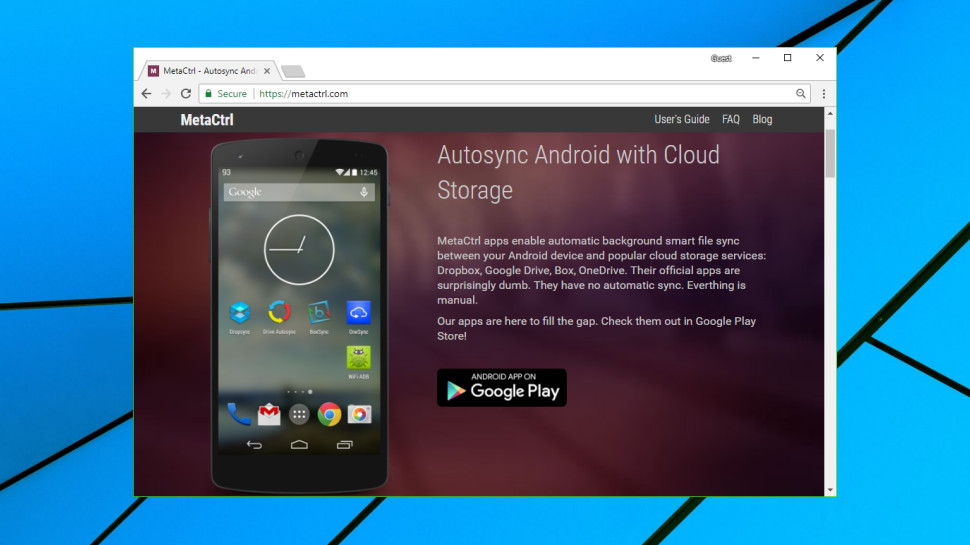
MetaCtrl Sync
MetaCtrl's sync software enables intelligent background syncing between Android devices and some of the most popular cloud storage services around, including OneDrive, Dropbox, Google Drive and Box.
Once set up, new files on your device can be automatically uploaded to the cloud, while cloud storage files are automatically downloaded to the device. Delete a file in one place and it's deleted in the other. This works across multiple devices, too, ensuring they're always up-to-date.
This will sound familiar if you use cloud storage on the desktop, as it's how the desktop clients normally work, but the Android apps leave you to manage the process yourself. That's why installing a MetaCtrl app could make a lot of sense.
Basic syncing is available for free, but paying to upgrade enables syncing of files larger than 10MB, works with multiple pairs of folders, uses smarter change detection for faster operation and drops the ads. There are multiple plans but they're not subscription-based, and even the do-everything Ultimate option is just a one-time payment of £9.99 ($14).

Continue reading...
But let's be realistic: most of the time it's just a chore which you'd like to complete just as quickly as possible.
Good productivity apps can really help – and we've found 10 of the best for your delectation in this article.
Whether you want to plan a project, work better with others, save interesting stuff you've found online or just make the best possible use of your time, there's something for you here.
- We’ve also highlighted the best business productivity gadgets

Wunderlist
There are endless to-do list apps around, and many of them are very capable, but if you really want to get your life organized then few deliver quite as well as Wunderlist.
Getting started with the app is supremely easy, yet the more you explore, the more features you find. You can create actions directly from the web or by forwarding emails, arrange related items in folders to keep them organized, add due dates and attachments, and get notifications via emails, in-app messages and more.
Any or all of your lists can easily be shared with others for streamlined collaboration on complex projects. You can assign tasks to others as required, and a comments system allows your team to discuss the latest issues.
With apps for Windows, Android, iOS, Mac, Kindle Fire and more, as well as a web interface, you can run Wunderlist just about anywhere. And if you remember Wunderlist's free plan being a little limited, forget about that – because the commercial Wunderlist Pro went free as of April 4, 2018, so you can now use all the features for no cost at all.

TeamViewer
No matter how well organized you are, sometimes you'll be in one place and the files or people you need will be somewhere else. And that's where TeamViewer comes in handy. Once set up, this amazingly powerful free-for-private-use tool allows you to access and use remote devices as though you were sitting in front of them.
You can hold web meetings with audio, video and text chat, a whiteboard, file sharing and more. It's possible to collaborate with up to 300 people at once, and meetings can even be recorded for reference later.
This isn't just about desktops. The latest TeamViewer enables screen sharing on iOS devices, something you won't get anywhere else, and TeamViewer's upgraded Android app now features a one-click login, and has cut data usage by up to 80%.
Whatever device you're using, the new single-window interface makes for simpler and more intuitive operations, and you can control your device, transfer files and generally do whatever you like with the minimum of hassle.
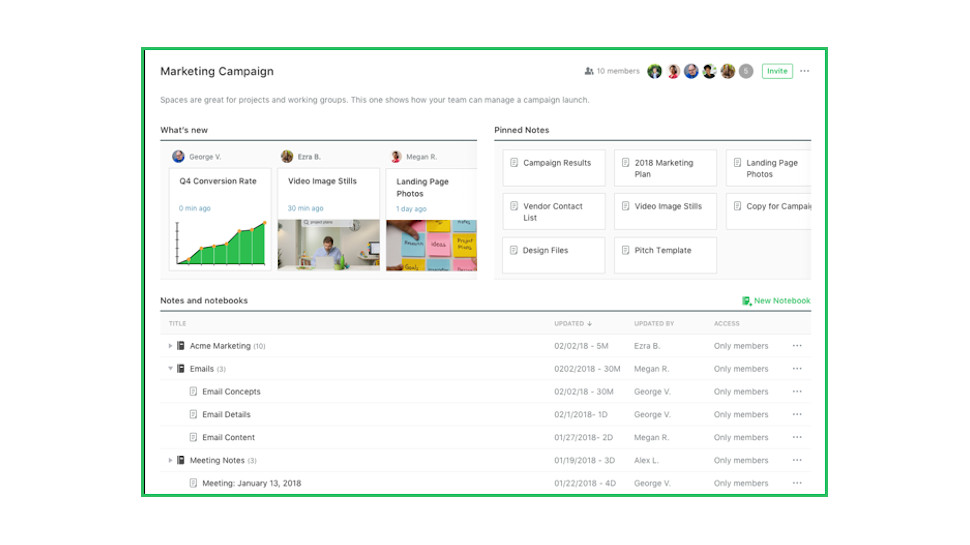
Evernote
Productivity isn't just about getting more done at your desk. Ideas and inspiration can strike anywhere, which is why you need Evernote to tie them all together. Whether it's a quick to-do list or a lengthy essay, you can add it to your Evernote workspace. Grab photos, screenshots, links, the interesting bits of a web article – anything that can help with your current projects.
Any note can have a 'reminder' attached, optionally sending an email alert for important tasks. Smart search tools scour everything you've collected to find the details you need. And Notebooks can be synced across all your devices as required, enabling you to view and work on them anywhere.
You can go a long way with the free product, but Evernote also has some premium options. The Evernote Business plan includes Spaces, for instance, a way to organize your notes into separate collections, each of which can be used by individual teams, while the searchable Space Directory enables tracking what's happening right across your company. Prices start at £10.99 ($15.39) per user per month.

Trello
Trello is a smartly designed and popular service for managing, organizing and sharing everything from simple to-dos to major project management tasks.
Getting started is as easy as dragging cards onto a Trello board. Cards can represent single tasks, with priorities and deadlines attached. But they can also be more substantial checklists, with attached files and pictures, containing hyperlinks to point somewhere else.
And there's a whole library of Power-Ups, custom cards which allow you to integrate a host of third-party services into your workflow: Box, Evernote, GIPHY, GitHub, Hangouts, Join.me, Mailchimp, OneDrive, Salesforce, Slack, SmartDraw, SurveyMonkey, Twitter, ZenDesk and more.
Trello has plenty of collaboration tools to help you manage your projects, and a stack of ingenious features to ensure it's user-friendly. Just one example: the Cloud Aging power-up visibly ages cards if they've not been accessed for a while, fading them out, maybe turning them yellow and even cracking. This isn't just a visual gimmick – it allows users to instantly see underused cards on even the busiest of boards, a real timesaver.

It's the first law of the web: no matter how much time you've got online, it's never enough to explore all the interesting things you'll find. And so you open more and more browser tabs, add bookmarks you'll never find again, or maybe email yourself links for later reference.
Pocket acts as a central storage space to hold articles, videos and other content for easy viewing later. These don't have to be just links – Pocket can download content for offline consumption – and if your picks were as good as you hoped, you're able to send them to another user's Pocket, or share them directly via social media.
Saving is simpler than you might expect. Pocket isn't just a browser-based service – you can save directly from Twitter, Flipboard, Pulse and 1,500 other apps.
Pocket's free version works well, but the Premium version goes further by dropping the ads, making your content a permanent resource and delivering a stack of advanced search tools. It's yours for $44.99 (£31.14) a year.

LastPass
Let's be frank: passwords are a security nightmare. Whether it's generating them, sharing them between devices, having to enter 16 cryptic characters on a tiny mobile screen, or just remembering them, the password model is now just too complicated for manual use.
That's why a good password manager is essential, and LastPass is one of the best. It can quickly generate strong and secure passwords, then save them in an encrypted vault. Your latest passwords are immediately available across all your devices, so whatever you're using, LastPass will automatically log you in with a tap.
That's just the start. LastPass can remember and use other details, too – for example automatically filling in your payment and shipping details at an online store. And neat password management functions include easy and safe sharing of passwords with others (no more need to send your credentials in an insecure text).
Apps for Android, iOS, Windows and Mac combine with a host of browser add-ons to ensure you can use LastPass on almost any device. All the basics are available for free, but the Premium plan adds multi-factor options, more versatile password sharing, 1GB of encrypted cloud storage and more for $2 (£1.43) a month, billed annually.

G Suite
G Suite is a great free online productivity suite which enables the simple and speedy creation of documents (Google Docs), spreadsheets (Google Sheets), presentations (Google Slides) and more. That may sound like more functionality than you need, but don't be put off – even using just one or two Google Docs features could help to simplify your life.
Looking to work on a big idea with someone else, for instance? Instead of exchanging endless emails or signing up for some online meeting service, just create a Google Docs document, share it with your friend and edit it together in real-time, adding comments as you go.
Maybe you're looking to convert a document from one format to another? Instead of looking for yet another app, try opening it in Google Docs. The service can open PDFs, Office documents, and even extract text from images to export the results in many common formats.
Bear in mind that the files you create in Google Docs, Sheets and Slides don't use up any of your 15GB of free Google Drive storage (check the Google Drive details on your storage settings page). If you're looking to create and share lots of documents with others, G Suite could be the most cost-effective way to make that happen.

Buffer
Buffer is a one-stop social media manager which enables professional users to create, schedule and track the performance of all their social media posts from one place.
Scheduling is ultra-flexible, with the ability to set up different date and posting times for each of your Facebook, Twitter, Instagram, LinkedIn, Pinterest, Google+ and other accounts.
Buffer doesn't force you to manage or schedule posts individually. You can create posts in your spare time, then they're added to the program's queue and Buffer automatically publishes them according to each account's schedule.
Productivity boosting extras include RSS support which enables sharing content from your chosen sites with a click.
Buffer's comprehensive analytics allow for tracking metrics including clicks, likes, shares, comments, retweets and more, helping you better understand which posts work for you, and maybe indicating how to improve your social media reach in the future.
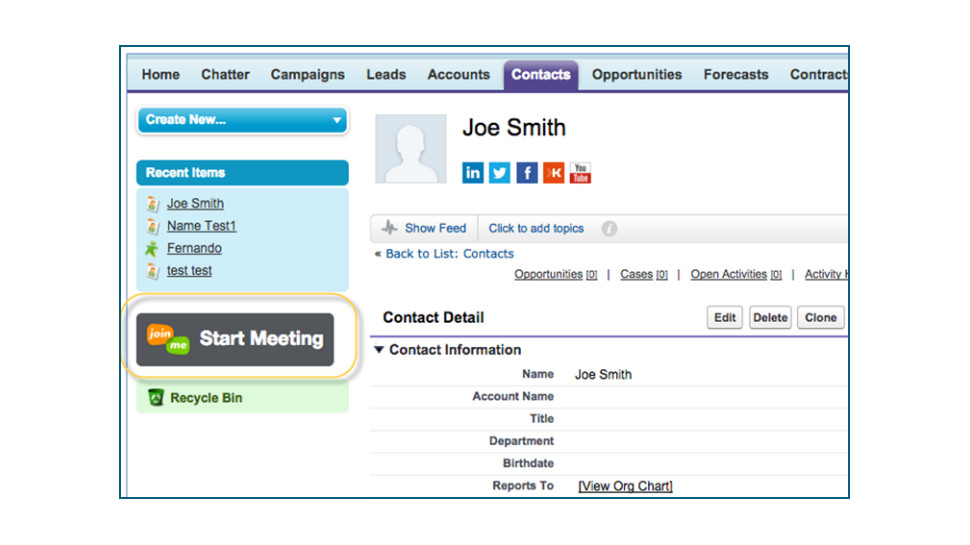
Join.me
There are many ways to set up a virtual meeting, but the process can sometimes be more awkward than you would like. Participants might have to use the same software, for instance, or all be signed up to the same service, and even then you won't always get the functionality you need.
Join.me's focus on ease of use makes it simple to get started. Anyone can host a meeting in a click or two, or join one by entering a code in their web browser, with nothing to download or install.
There's still plenty of power here. Meetings can be scheduled and recorded, audio support enables participants to call in or use their device's microphone and speakers, and it's easy to broadcast and share your screen to present ideas and collaborate with others.
Smart extras include personalized meeting links (join.me/your_company_name), plugins that enable scheduling and starting meetings direct from Office or Chrome, and iOS and Android apps which ensure you'll be able to take part from wherever you might be.
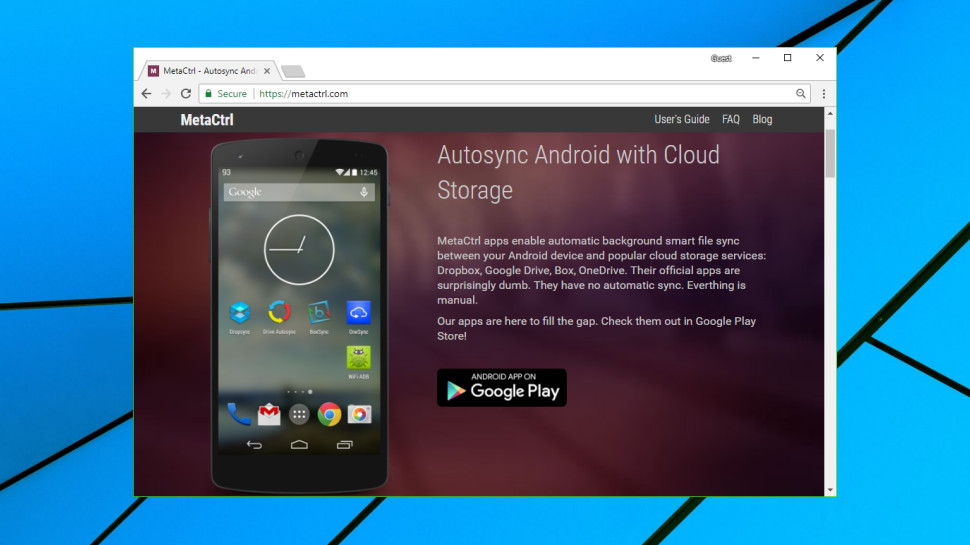
MetaCtrl Sync
MetaCtrl's sync software enables intelligent background syncing between Android devices and some of the most popular cloud storage services around, including OneDrive, Dropbox, Google Drive and Box.
Once set up, new files on your device can be automatically uploaded to the cloud, while cloud storage files are automatically downloaded to the device. Delete a file in one place and it's deleted in the other. This works across multiple devices, too, ensuring they're always up-to-date.
This will sound familiar if you use cloud storage on the desktop, as it's how the desktop clients normally work, but the Android apps leave you to manage the process yourself. That's why installing a MetaCtrl app could make a lot of sense.
Basic syncing is available for free, but paying to upgrade enables syncing of files larger than 10MB, works with multiple pairs of folders, uses smarter change detection for faster operation and drops the ads. There are multiple plans but they're not subscription-based, and even the do-everything Ultimate option is just a one-time payment of £9.99 ($14).
Continue reading...

