-
Hi there and welcome to PC Help Forum (PCHF), a more effective way to get the Tech Support you need!
We have Experts in all areas of Tech, including Malware Removal, Crash Fixing and BSOD's , Microsoft Windows, Computer DIY and PC Hardware, Networking, Gaming, Tablets and iPads, General and Specific Software Support and so much more.
Why not Click Here To Sign Up and start enjoying great FREE Tech Support.
This site uses cookies. By continuing to use this site, you are agreeing to our use of cookies. Learn More.
App not start
- Thread starter rro1mc
- Start date
You are using an out of date browser. It may not display this or other websites correctly.
You should upgrade or use an alternative browser.
You should upgrade or use an alternative browser.

- Status
- Not open for further replies.
What is the name of the app not starting?
Please download MiniToolBox and save it to your desktop.
Run the program by right clicking on it and selecting Run as administrator.
When the program opens select the following boxes:
Flush DNS
Report IE Proxy Settings
Reset IE Proxy Settings
Report FF Proxy Settings
Reset FF Proxy Settings
List content of Hosts
List IP Configuration
List Winsock Entries
List last 10 Event Viewer Errors
List Installed Programs
List Devices (Only Problems)
List Users, Partitions and Memory size
Please post the log in your next reply
Please download MiniToolBox and save it to your desktop.
Run the program by right clicking on it and selecting Run as administrator.
When the program opens select the following boxes:
Flush DNS
Report IE Proxy Settings
Reset IE Proxy Settings
Report FF Proxy Settings
Reset FF Proxy Settings
List content of Hosts
List IP Configuration
List Winsock Entries
List last 10 Event Viewer Errors
List Installed Programs
List Devices (Only Problems)
List Users, Partitions and Memory size
Please post the log in your next reply
There is no file attached.i ran the prog, attached the file,
You can also copy and paste the information from document into a post.
The file name will be MTB.txt
Last edited:
i tried, but its not uploaded
Attachments
Upload here and send me the link.

 filetransfer.io
filetransfer.io

Fast & Simple File Transfers
Free transfer of up to 6 GB of photos, videos and documents. Send large files via email or a link to share. No registration, no ads, just simple file sharing!
here is the link:

 filetransfer.io
filetransfer.io

Download Data package from November 8th.
Size of the data package: 34.65 kB. Free transfer of up to 6 GB of photos, videos and documents. Send large files via email or a link to share. No registration, no ads, just simple file sharing!
First Uninstall the items listed below., with GeekUninstaller.
WebAdvisor a McAfee-től
AdvancePCPro
There are leftovers from Avast and Lavasoft causing issues on the machine.
Install unlocker.
Then install Everything search.
Right Click on the VoidTools application and Run As Administrator.
Type Avast into the Everything Search Window.
Now Click on Edit Then Select all.
Right click highlighted items.
Select unlocker in drop down menu.
Then select delete.
Then hit ok.
Now repeat the steps above for Lavasoft and Mcafee
Download Autoruns and Autorunsc Unzip it to your desktop and then right click
 Run as Admin.
Run as Admin.
After the scan is finished then click on File----Then click----Save
The default name will be autoruns.arn make sure to leave it this way.
Attach the file in your next reply.
If the file is too large, then use catbox.moe or Ufile.io and send the link in your next reply.
WebAdvisor a McAfee-től
AdvancePCPro
There are leftovers from Avast and Lavasoft causing issues on the machine.
Install unlocker.
Then install Everything search.
Right Click on the VoidTools application and Run As Administrator.
Type Avast into the Everything Search Window.
Now Click on Edit Then Select all.
Right click highlighted items.
Select unlocker in drop down menu.
Then select delete.
Then hit ok.
Now repeat the steps above for Lavasoft and Mcafee
Download Autoruns and Autorunsc Unzip it to your desktop and then right click
After the scan is finished then click on File----Then click----Save
The default name will be autoruns.arn make sure to leave it this way.
Attach the file in your next reply.
If the file is too large, then use catbox.moe or Ufile.io and send the link in your next reply.
here
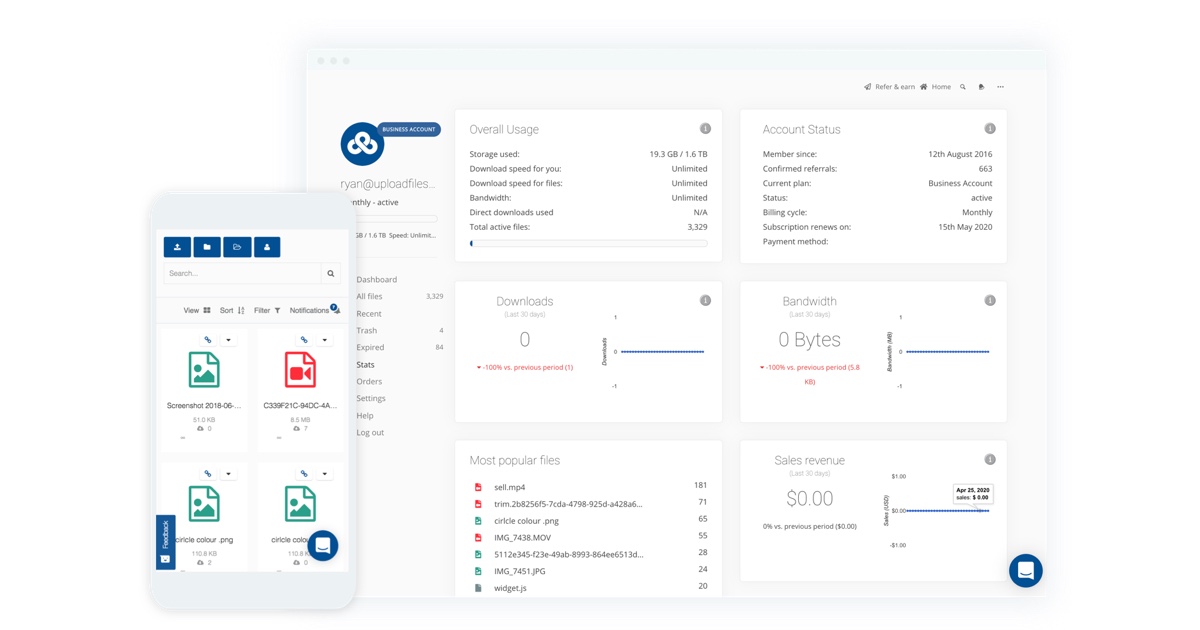
 ufile.io
ufile.io
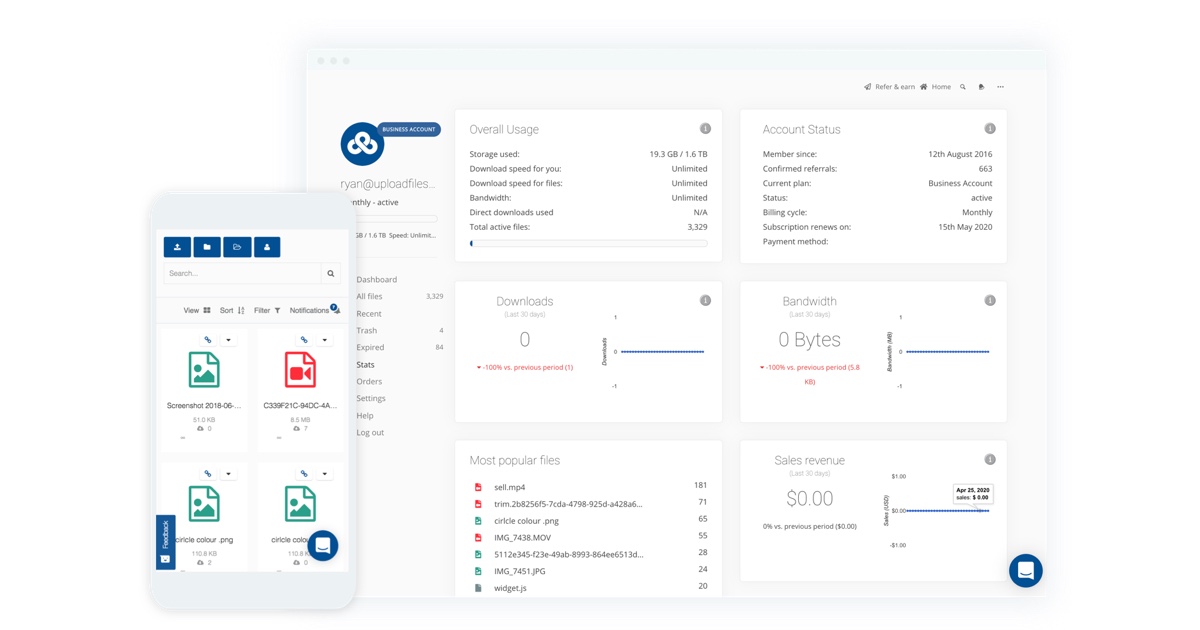
Upload files for free - HP840-G1.arn - ufile.io
Download HP840-G1.arn for free from ufile.io instantly, no signup required and no popup ads
There are still bits of Lavasoft running on the machine, also do you use ONE drive? As well as bit torrent and Utorrent. Also based on having
AdvancePCPro installed on the machine I think a clean up is needed as there may be malware hiding on the machine.
Of course we could just clean up trash as seen via Autoruns and then attempt to repair the WMI on your machine. The choice is yours really.
Attempt to repair WMI as is or clean all trash/possible malware then repair. ??
AdvancePCPro installed on the machine I think a clean up is needed as there may be malware hiding on the machine.
Of course we could just clean up trash as seen via Autoruns and then attempt to repair the WMI on your machine. The choice is yours really.
Attempt to repair WMI as is or clean all trash/possible malware then repair. ??
- Status
- Not open for further replies.

