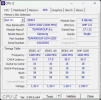Hi folks I have the AMD Ryzen 9 5900X rated at 4.8GHz but currently both my
A-XMP profiles on my DRAM settings are showing 3200MHz.
Is this the best I am to expect from my current set up or could or should I expect the higher speeds advertised by AMD.
My current specs are as follows:
AMD Ryzen 9 5900X 12-Core Processor
MSi MPG x570s Carbon Max WIFi AM4 DDR4
Sapphire Radeon RX 7600 Pulse 8GB GPU
TUF Gaming 32Gb 4X8GB DDR4 RAM 3200MHz
2 x 480GB Toshiba KIOXIA EXCERIA 2.5" SSD
1TB Kingston NVMe SSD M.2PCIe 4.0
500GB WD Blue 2.5GB SATA 6Gbps SSD
Deepcool AK500 CPU Cooler
3 x 120mm Corsair AR120 RGB 7 Blade fans
Thanks in advance
Nisar
A-XMP profiles on my DRAM settings are showing 3200MHz.
Is this the best I am to expect from my current set up or could or should I expect the higher speeds advertised by AMD.
My current specs are as follows:
AMD Ryzen 9 5900X 12-Core Processor
MSi MPG x570s Carbon Max WIFi AM4 DDR4
Sapphire Radeon RX 7600 Pulse 8GB GPU
TUF Gaming 32Gb 4X8GB DDR4 RAM 3200MHz
2 x 480GB Toshiba KIOXIA EXCERIA 2.5" SSD
1TB Kingston NVMe SSD M.2PCIe 4.0
500GB WD Blue 2.5GB SATA 6Gbps SSD
Deepcool AK500 CPU Cooler
3 x 120mm Corsair AR120 RGB 7 Blade fans
Thanks in advance
Nisar