Did you know that Google Chrome continues to run even after it is shut down. Depending on what extensions and applications you have Chrome run when it is in operation it may continue to use heaps of computer resources after it's shut down that may be better utilized in the running of other non browser activities.
To fix this waste of resources start Chrome and head to the top right of the screen and click the three dot icon and then Settings from the drop down menu.
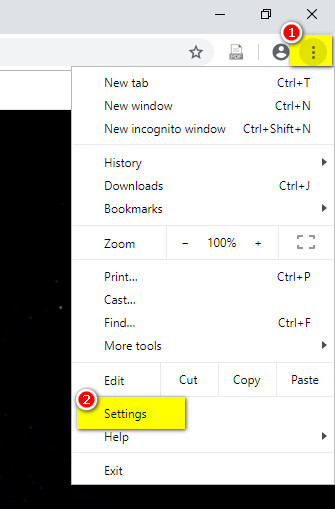
Scroll down the page with the list of settings and at the bottom will be "Advanced" Click on that.
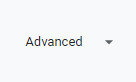
This will open a new page of settings options, scroll down until you reach the "System" section and then click on the button to the right of "Continue running background apps when Google Chrome is closed"
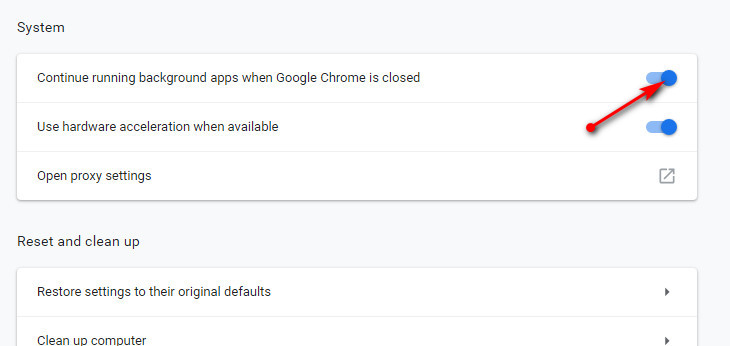
Now just close the settings tab and you're set to go, without all the baggage.
If you have any questions on this guide or any other computer issue then please don't hesitate to ask in our forums.
To fix this waste of resources start Chrome and head to the top right of the screen and click the three dot icon and then Settings from the drop down menu.
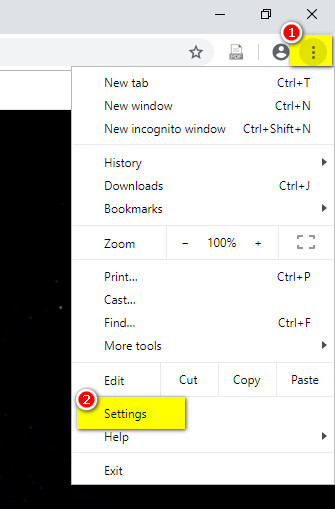
Scroll down the page with the list of settings and at the bottom will be "Advanced" Click on that.
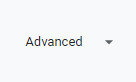
This will open a new page of settings options, scroll down until you reach the "System" section and then click on the button to the right of "Continue running background apps when Google Chrome is closed"
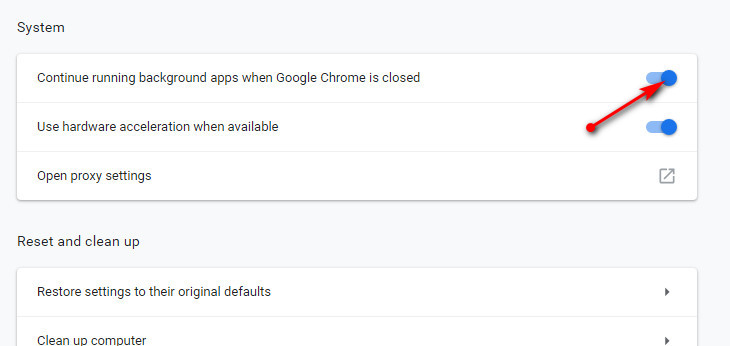
Now just close the settings tab and you're set to go, without all the baggage.
If you have any questions on this guide or any other computer issue then please don't hesitate to ask in our forums.
