There may be times when you need a Windows 7 rescue disc and you should make one in case you need it maybe as part of a request for technical help, or to perform some Windows 7 self repair, or to enable repair functions if Windows wont boot or run.
Do remember a rescue disc can't be used to reinstall Windows, and even though a rescue disc can be made on another Windows 7 computer, a 32 bit rescue disc can only repair a 32 bit system, and likewise a 64 bit rescue disc can only repair a 64 bit system. If you are unsure if your system is 32 or 64 bit please see HERE
To make a rescue disc, either go to Control Panel, then Backup and Restore, and click Create a System Repair Disc, or click on the start orb and navigate All Programs to Maintenance, then click Create a System Repair Disc.
Method One.
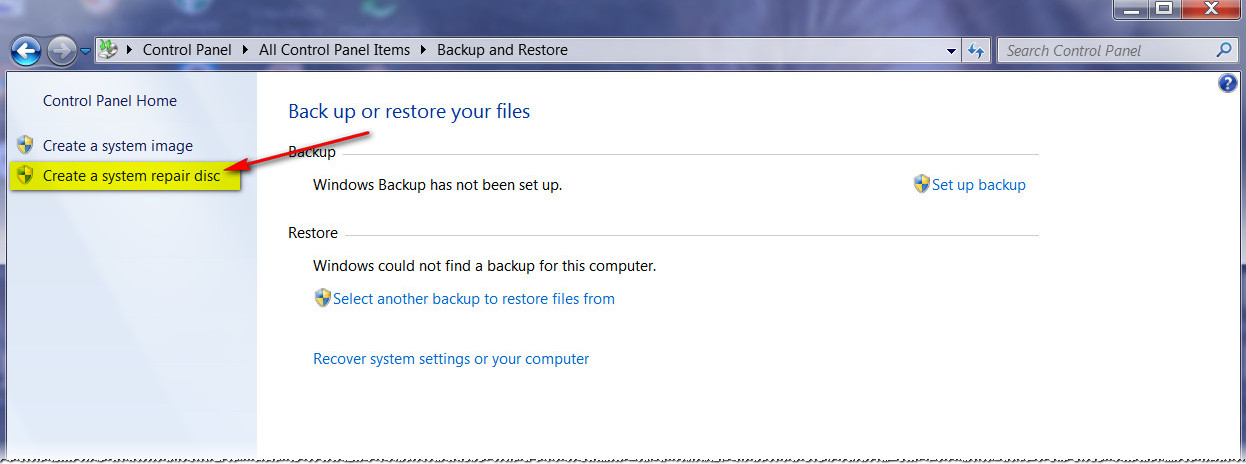
Method Two.
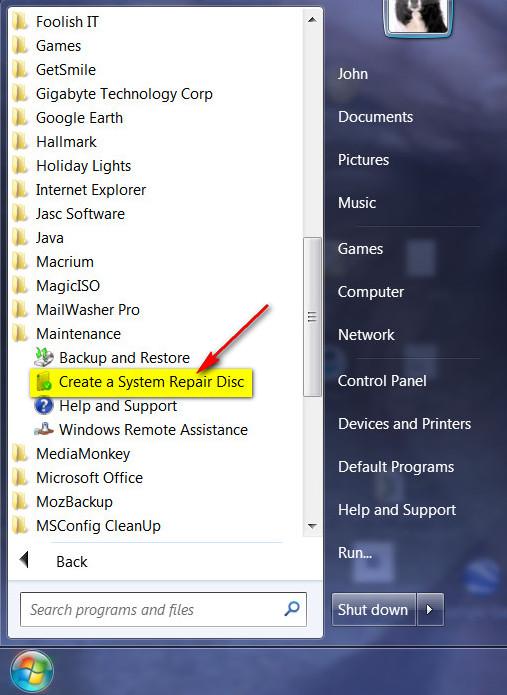
From the next window select your cd/dvd drive, open it and insert a new cd and close it. Then select Create Disc.
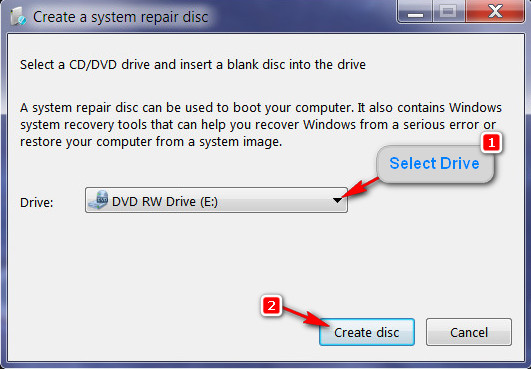
The disc will be created.
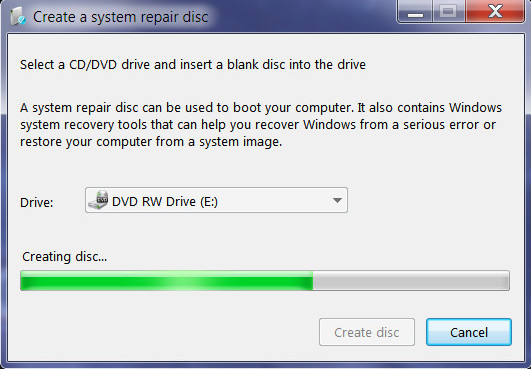
At the conclusion simply close the app when prompted. Remove and label your new rescue disc.
We hope this short guide has helped you create a rescue disc and should you have any questions on it or any other computer issues please ask in our forums
Do remember a rescue disc can't be used to reinstall Windows, and even though a rescue disc can be made on another Windows 7 computer, a 32 bit rescue disc can only repair a 32 bit system, and likewise a 64 bit rescue disc can only repair a 64 bit system. If you are unsure if your system is 32 or 64 bit please see HERE
To make a rescue disc, either go to Control Panel, then Backup and Restore, and click Create a System Repair Disc, or click on the start orb and navigate All Programs to Maintenance, then click Create a System Repair Disc.
Method One.
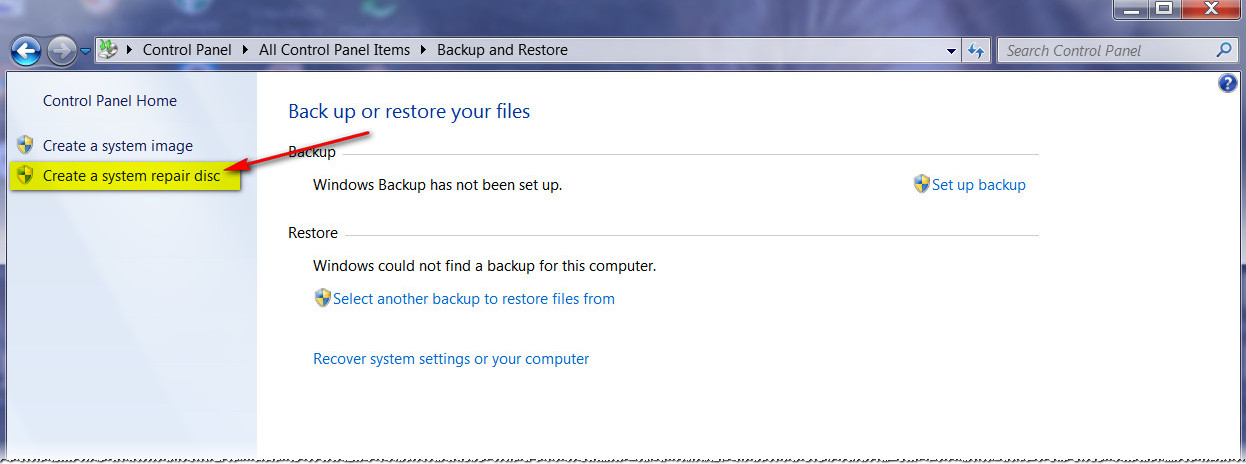
Method Two.
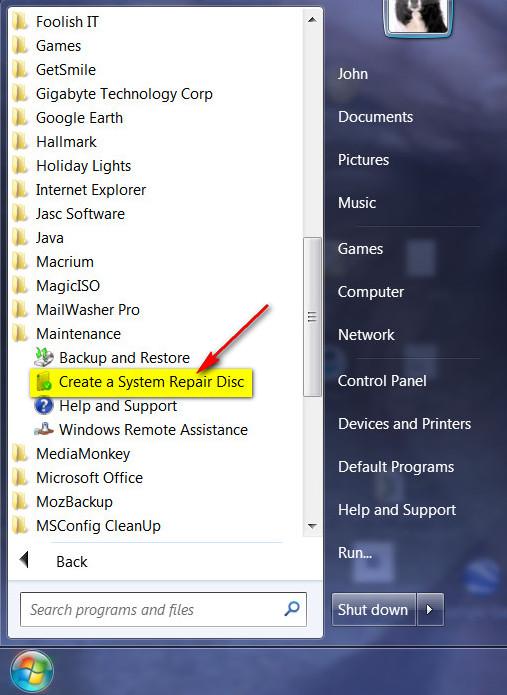
From the next window select your cd/dvd drive, open it and insert a new cd and close it. Then select Create Disc.
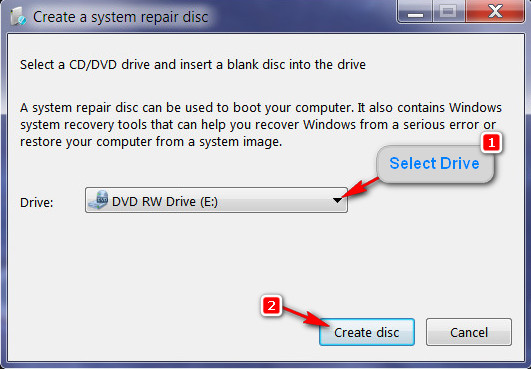
The disc will be created.
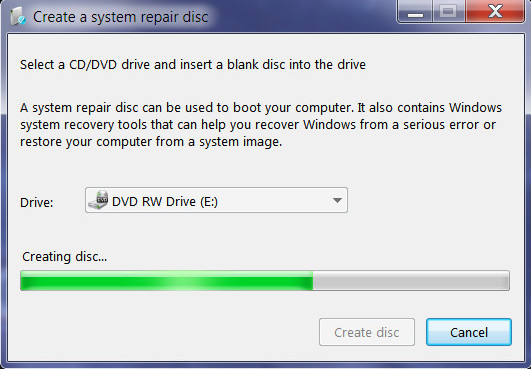
At the conclusion simply close the app when prompted. Remove and label your new rescue disc.
We hope this short guide has helped you create a rescue disc and should you have any questions on it or any other computer issues please ask in our forums
