Easily determine if your Windows is 32 or 64 bit.
You may have spotted when browsing for software there is more than one version of Windows software available for download, or maybe someone helping with a computer problem has asked if your version of Windows is 32 or 64 bit. How do you tell what version of Windows architecture you have, If you've wondered this guide should make it easy for you to tell.
For Windows 10, 8, and 7, and XP.
Press and hold the Windows key
 then press the Pause key
then press the Pause key
 Release both keys and one of the windows shown below should open.
Release both keys and one of the windows shown below should open.
If by chance you are using a laptop and it does not work, try holding the Fn (Function) key whilst you hold Win and Pause key
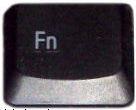
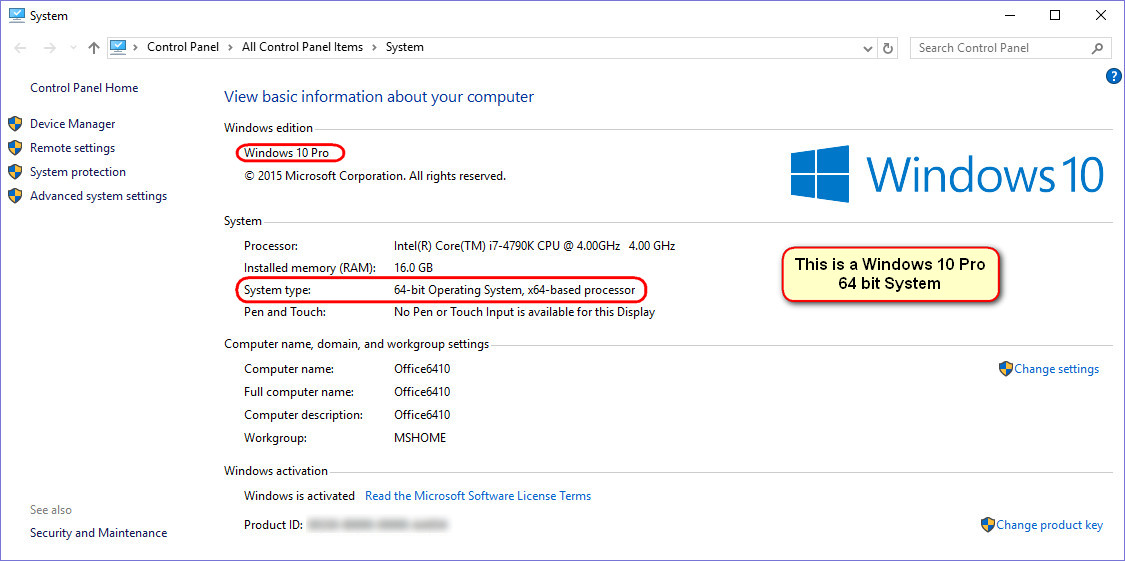
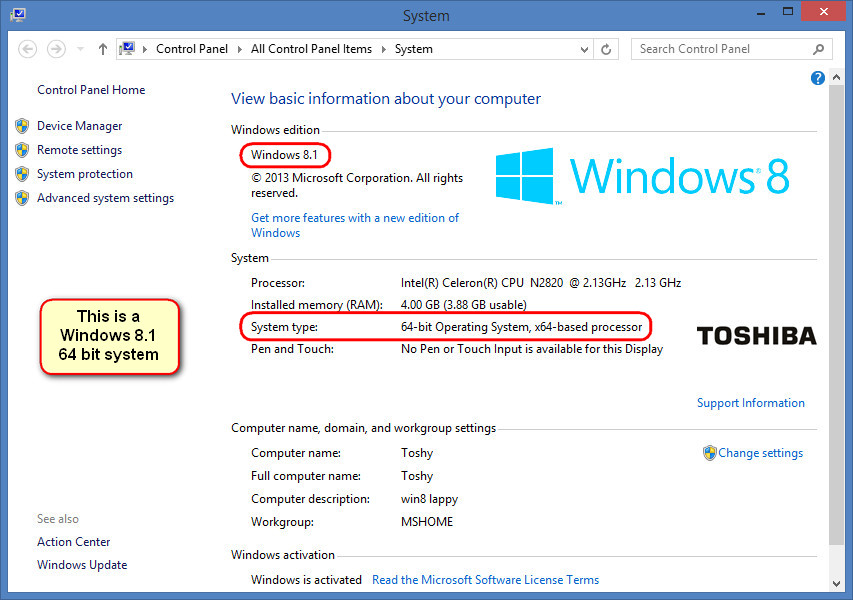
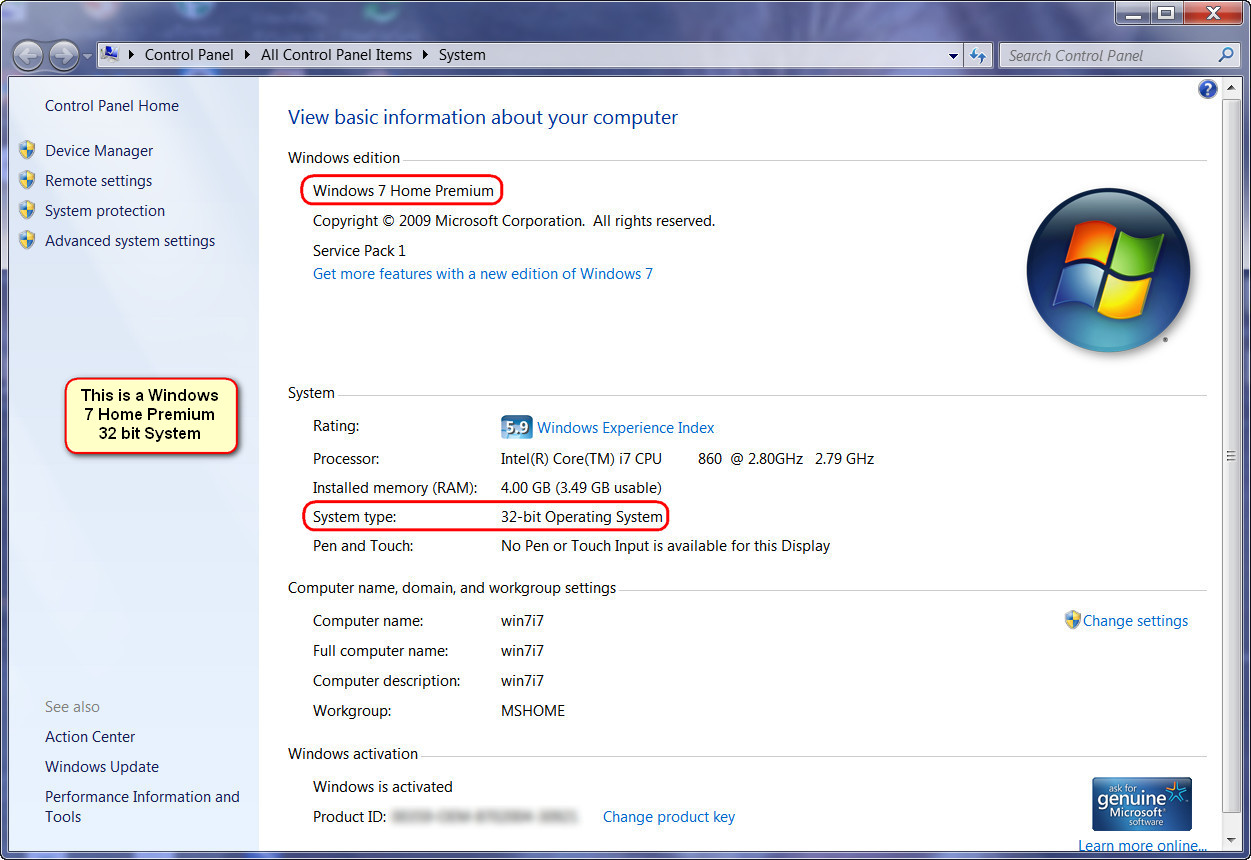
Windows XP is slightly different, you have to look carefully at the text highlighted below. Unless it says "Windows XP Professional 64 Bit Edition" it will be 32 bit.
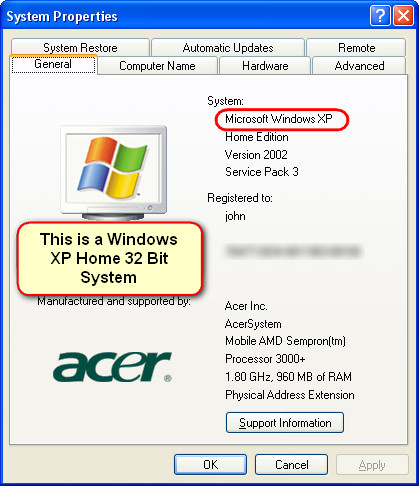
We hope this guide has helped you, and if you have any questions please feel free to ask in our forums
You may have spotted when browsing for software there is more than one version of Windows software available for download, or maybe someone helping with a computer problem has asked if your version of Windows is 32 or 64 bit. How do you tell what version of Windows architecture you have, If you've wondered this guide should make it easy for you to tell.
For Windows 10, 8, and 7, and XP.
Press and hold the Windows key


If by chance you are using a laptop and it does not work, try holding the Fn (Function) key whilst you hold Win and Pause key
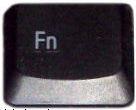
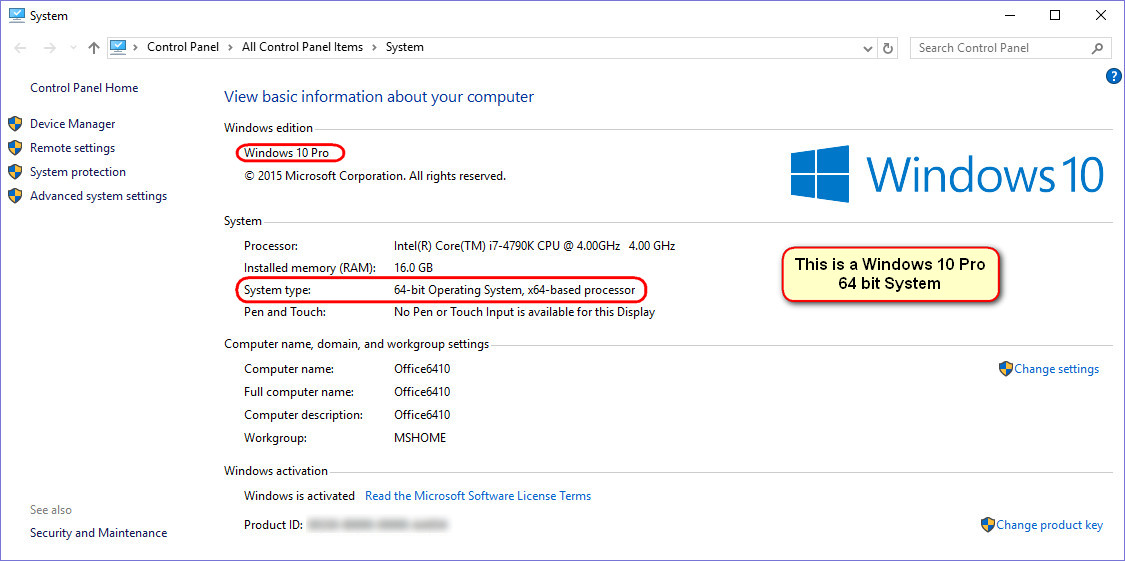
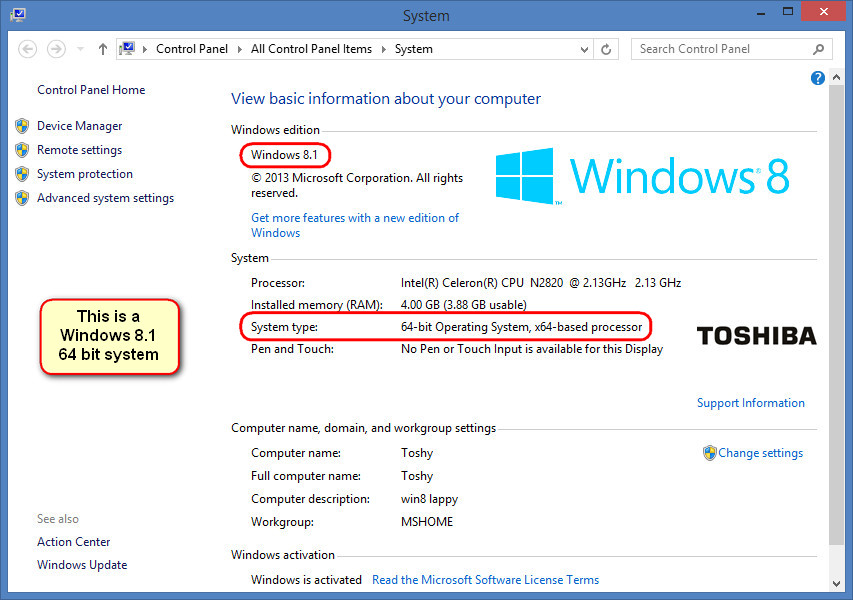
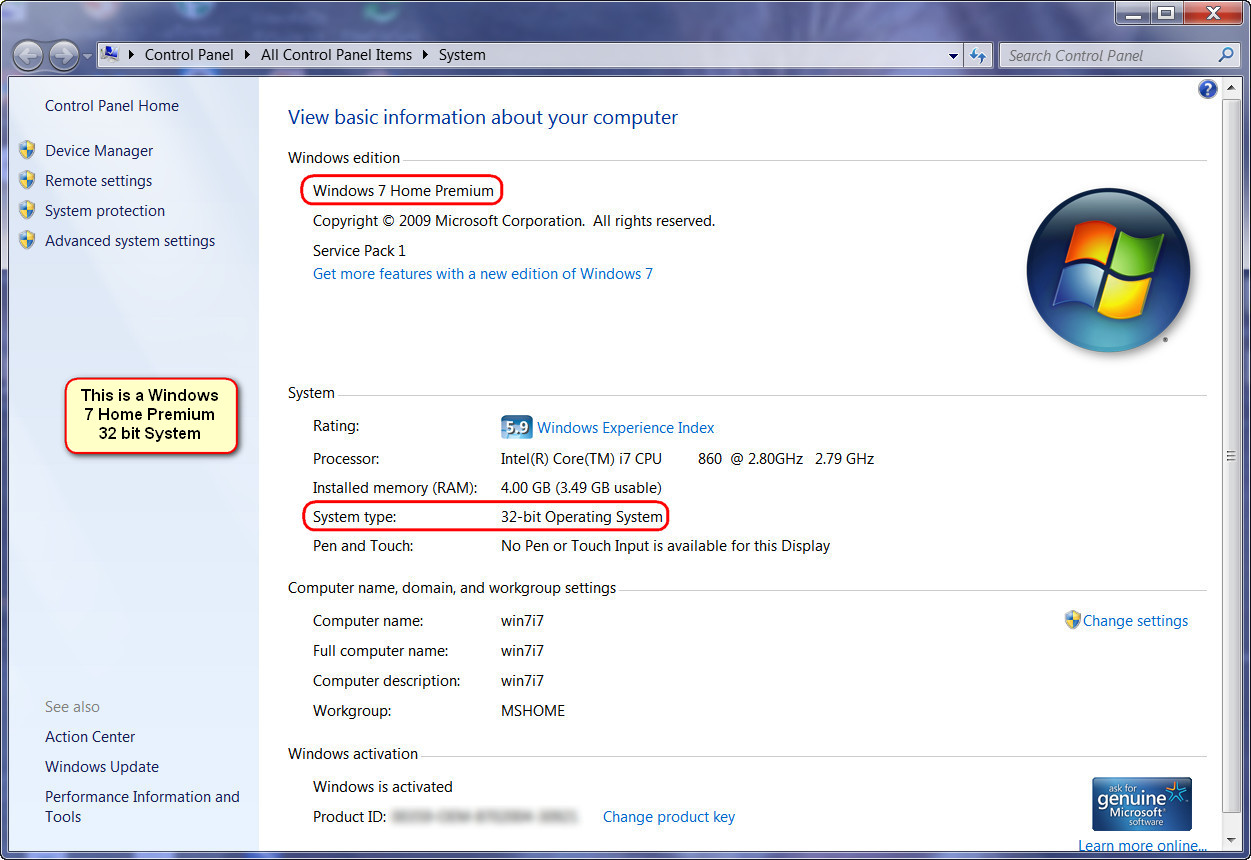
Windows XP is slightly different, you have to look carefully at the text highlighted below. Unless it says "Windows XP Professional 64 Bit Edition" it will be 32 bit.
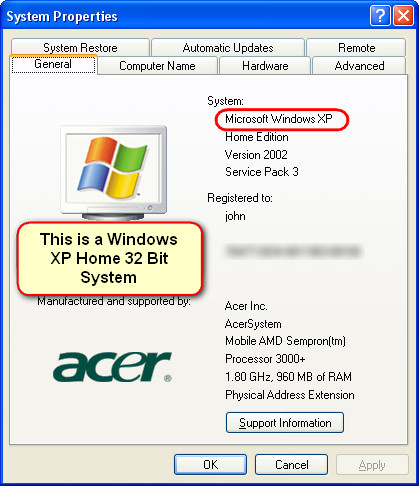
We hope this guide has helped you, and if you have any questions please feel free to ask in our forums
