Updating Firefox is easy enough through the browser, but there may be times when you require a different version than the latest offered, or maybe in a different language than the operating system default? Because these options are unavailable through the inbuilt browser updater this small, free, and portable application may be useful to you? This app would also be ideal to download Firefox to install onto a different computer.
Sure it's not the most essential must have tool, but for some users will prove a real time saving, safe, and easy tool to get Firefox in a different form than that available from within the Firefox browser.
The app is called Firefox Download Tool and is available HERE is less than half a megabyte in size, and works on both 32 and 64 bit systems. To try it out download the file to somewhere you can find later, and if you download it to the desktop it will create a new icon.

Double clicking the downloaded file, or desktop icon will open Firefox Download Tool and if you recieve any security warnings you can safely allow it to run. When Firefox Download Tool opens it will display a simple dialogue box as shown here. By default it will recommend to download the latest version.
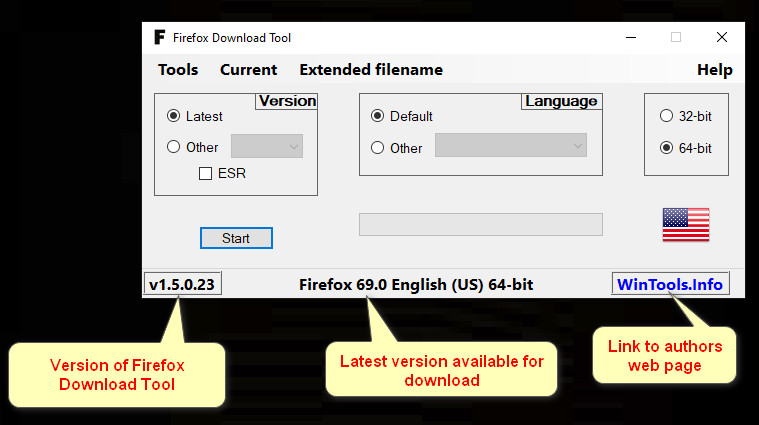
No changes should be necessary to any of the menu headings, and if you just want download the latest version as you would within the browser itself simply click the "Start" button. Once the "Start" button is activated a Save As box will appear asking where and what you wish to save the download and what you want to name it. Either accept the location and name given or change them to suit. Then click "Save" in the location and filename box, which will begin the download. Here the progress bar will show a green color and on completion of the download the version available for download will change from black to blue.
On completion of the download two more options will be displayed.
"Copy to Clipboard" which when clicked copies information about the file and it's security to the clipboard in case it's required for uploading or inserting into a document.
"VirusTotal" which if it is clicked will send the file to ViruTotal's online file checking facility for inspection by it's many Anti Virus search engines.
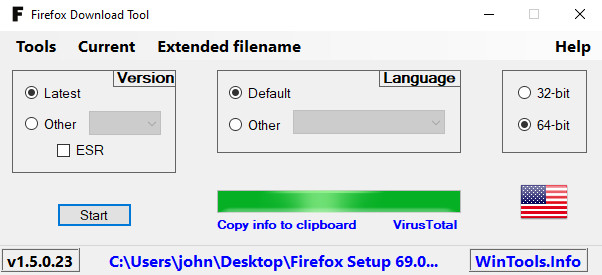
So much for downloading the latest version, but let's look at the main options. Say we want a version of Firefox that maybe a bit older? In the "Version" section of the main interface select "Other" radio button. then using the down arrow scroll through the various version and choose the one you want. Firefox Download Tool currently has the last Thirty version available for download. The box marked "ESR" (Extended Support Release) should not normally be used by private users.
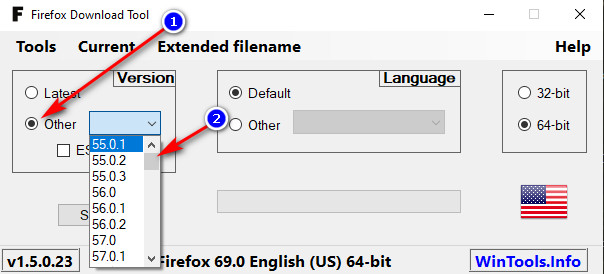
Maybe Firefox in another language is required, click the "Other" radio button, and again the down arrow. Scrool down to choose the required language. Firefox Download Tool can download Firefox in around Thirty Four languages.
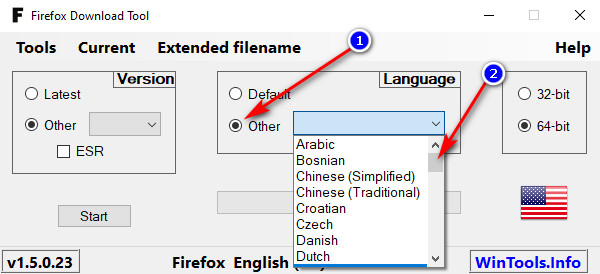
The final option is to choose a 32 or 64 bit version, which may be handy if you wish to download Firefox for another PC with a different version of Windows. Firefox Download Tool will display the correct 32 or 64 bit designation by default on the PC it is run on.
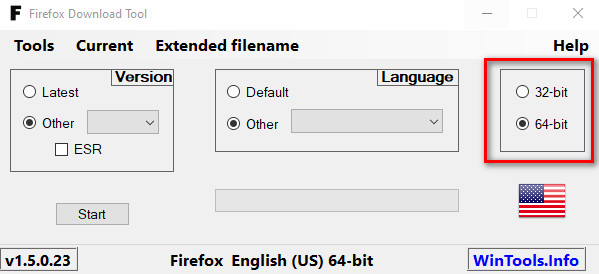
All the above options can be used in any combination. There are other ways to download the many versions of Firefox but this altogether and SAFE way to do it may suit many users.
Sure it's not the most essential must have tool, but for some users will prove a real time saving, safe, and easy tool to get Firefox in a different form than that available from within the Firefox browser.
The app is called Firefox Download Tool and is available HERE is less than half a megabyte in size, and works on both 32 and 64 bit systems. To try it out download the file to somewhere you can find later, and if you download it to the desktop it will create a new icon.

Double clicking the downloaded file, or desktop icon will open Firefox Download Tool and if you recieve any security warnings you can safely allow it to run. When Firefox Download Tool opens it will display a simple dialogue box as shown here. By default it will recommend to download the latest version.
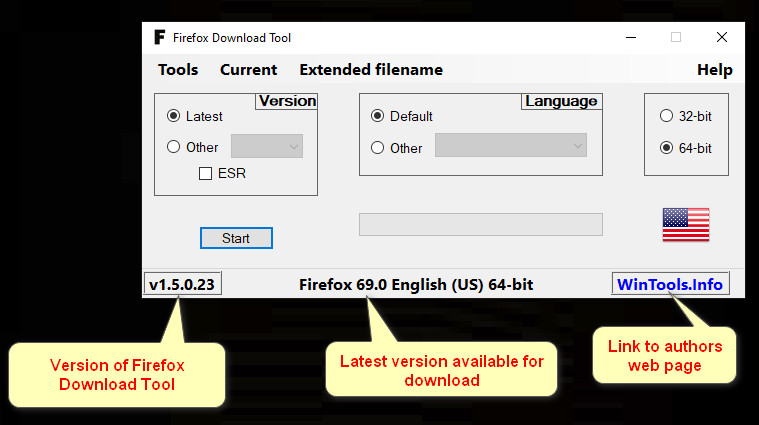
No changes should be necessary to any of the menu headings, and if you just want download the latest version as you would within the browser itself simply click the "Start" button. Once the "Start" button is activated a Save As box will appear asking where and what you wish to save the download and what you want to name it. Either accept the location and name given or change them to suit. Then click "Save" in the location and filename box, which will begin the download. Here the progress bar will show a green color and on completion of the download the version available for download will change from black to blue.
On completion of the download two more options will be displayed.
"Copy to Clipboard" which when clicked copies information about the file and it's security to the clipboard in case it's required for uploading or inserting into a document.
"VirusTotal" which if it is clicked will send the file to ViruTotal's online file checking facility for inspection by it's many Anti Virus search engines.
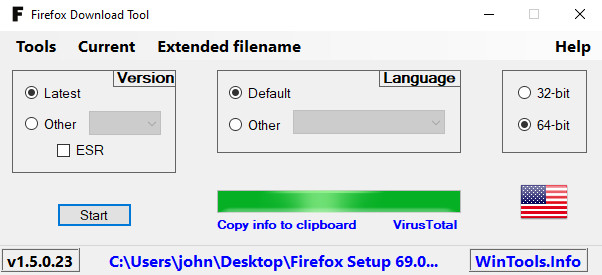
So much for downloading the latest version, but let's look at the main options. Say we want a version of Firefox that maybe a bit older? In the "Version" section of the main interface select "Other" radio button. then using the down arrow scroll through the various version and choose the one you want. Firefox Download Tool currently has the last Thirty version available for download. The box marked "ESR" (Extended Support Release) should not normally be used by private users.
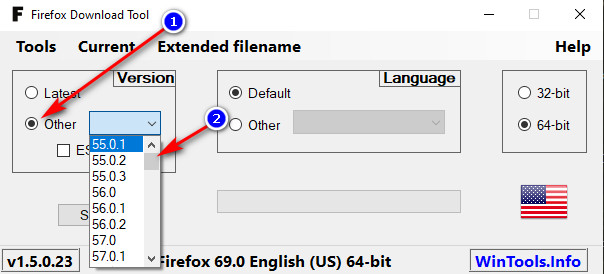
Maybe Firefox in another language is required, click the "Other" radio button, and again the down arrow. Scrool down to choose the required language. Firefox Download Tool can download Firefox in around Thirty Four languages.
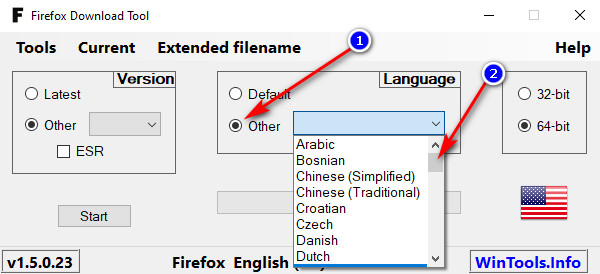
The final option is to choose a 32 or 64 bit version, which may be handy if you wish to download Firefox for another PC with a different version of Windows. Firefox Download Tool will display the correct 32 or 64 bit designation by default on the PC it is run on.
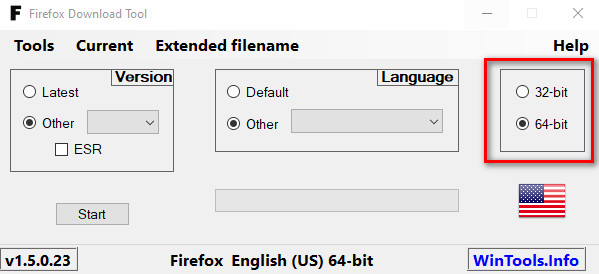
All the above options can be used in any combination. There are other ways to download the many versions of Firefox but this altogether and SAFE way to do it may suit many users.
